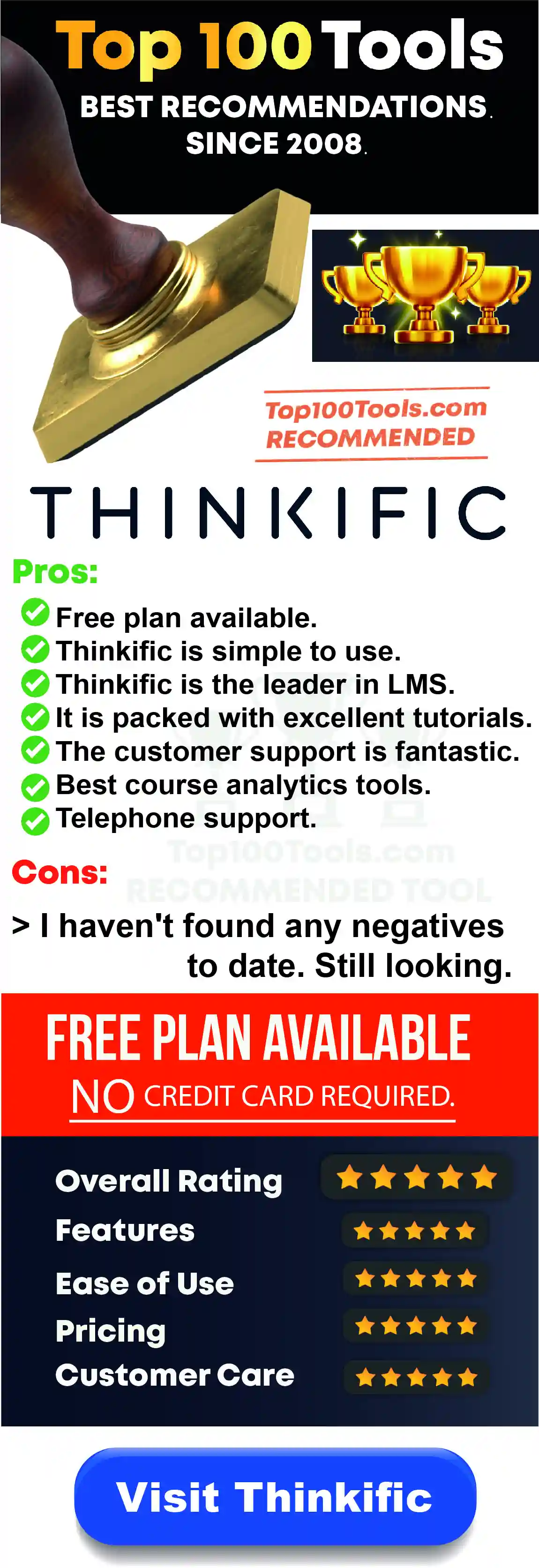Thinkific Review
Thinkific is a robust, scalable, and user-friendly educational platform for you and your students. It comes with more than high-end features that can scale as you expand. Additionally, you get the support of a group of experts dedicated to helping you meet your goals. It includes some fantastic Thinkific features and an easy drag-and-drop site builder. This Thinkific review will discuss Thinkific pricing, features, Pros, Cons, Thinkific alternatives, etc.
Thinkific Benefits
Thinkific Free Plan
The only course platform with a free option and no transaction fees! The free option on Thinkific is excellent. One issue I've noticed is you're only allowed to take one free course.
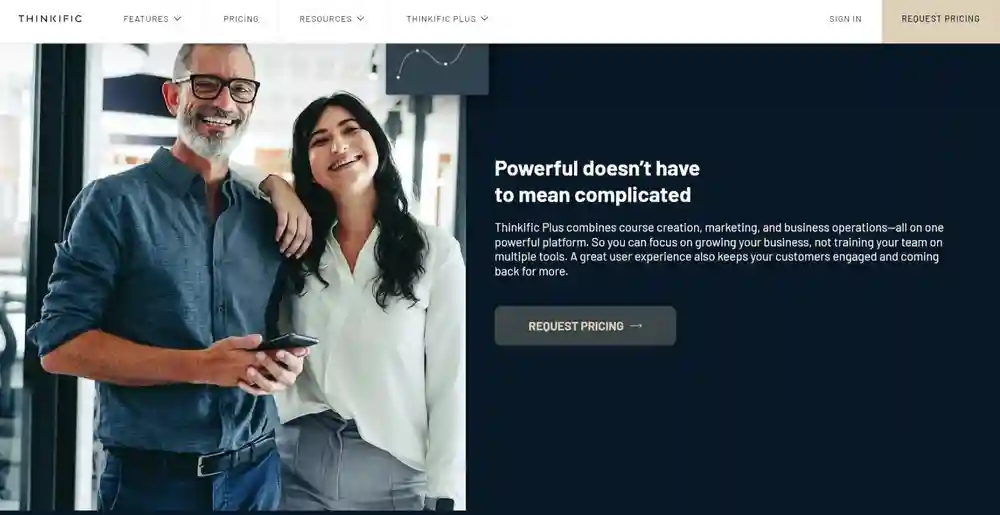
Installment Payment Option
You can provide students with payment options like a monthly payment plan for higher-priced classes.
Everything in Thinkific is easy to modify
You can mirror the appearance and style of your company or site.
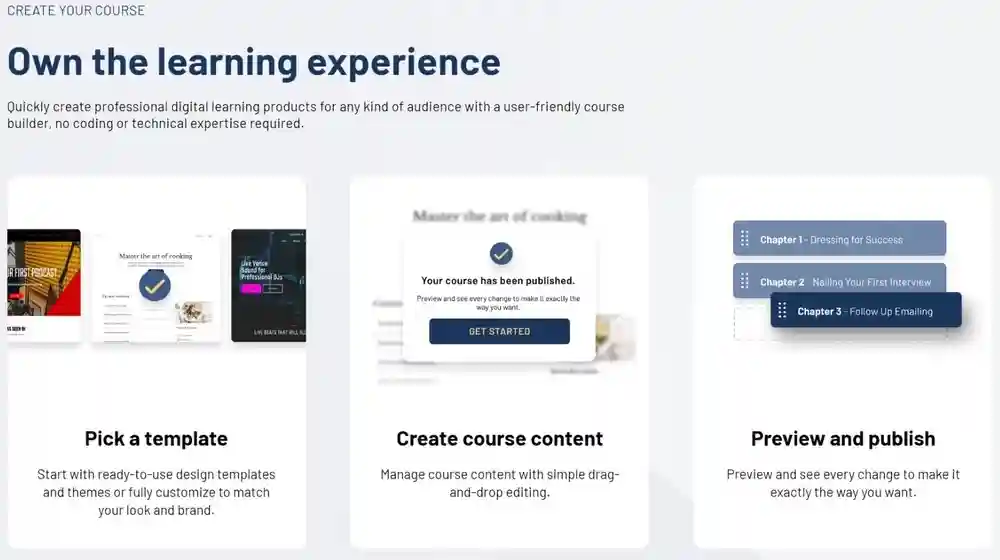
Thinkific Phone support
Thinkific is the one platform that offers telephone support. They also provide priority phone support for higher plans.
Custom domain
While Thinkific hosts your courses, you have the option to configure the domain to make it part of your site.
An Overview of Thinkific
Thinkific is a highly-rated platform that lets you develop, market, or sell online classes or membership websites.
Greg Smith is the founder of Thinkific. Greg is committed to helping entrepreneurs start or expand their businesses with their interests, skills, or knowledge. Thinkific is a publicly traded company listed on the Toronto Stock Exchange (TSX) Thinkific is trusted by more than 50000 entrepreneurs worldwide.

Thinkific features
The courses you offer have to be to “live” somewhere, and, ideally, that location provides a user-friendly, attractive, appealing, and comfortable environment for your students and future students. Since the Website Builder capabilities launch earlier in the year, Thinkific can undoubtedly do the challenge.
Thinkific Site Builder
An admin section on the platform – you will have the option of setting up an appealing homepage for your course website and making any custom pages you want (e.g., providing details about yourself and your additional services).
Site Builder currently comes with three themes available. There are a variety of variations of each of the themes. (The company claims that more themes are planned for the plan of development for the future.)
There's also a variety of pre-designed “sections” that can be added and modified on any page to allow the social proof you need (e.g., customer testimonials or “as shown as seen” logos) and the call-to-action, countdown timers, pricing options which are basically all the essential tools you require for running a successful online course or membership website.

There's also the blank “Text and media” section that you can use to make pretty much anything you'd like.
Similar to almost every software for managing content, I had to take some time to figure out the best way to accomplish things, such as deleting sections (the themes come with the home page with pre-populated sections) and also adding customized pages to the site menu. But there was support to assist me with those.
Thinkific offers a great site for support where you can find assistance, but I usually prefer to do the Google search with the term “Thinkific” to locate the information I require (e.g., “create custom web webpages Thinkific”). I've yet to receive good support from doing this, either on the Thinkific website or from a different user.
A few additional points to consider:
Custom URL
(under Settings > Site)
By default, you are assigned a thinkific.com address – e.g., learningrvolution.thinkific.com. With a paid plan (starting at $49 per month for Basic), you can get a custom URL – e.g., learn.learningrevolution.net
SSL
(Under Settings > Site)
If you have a plan, you can choose to enable SSL (secure socket layer), the best option for every website nowadays. (Google is happy about this.)
White labeling
(under settings > site)
By jumping up to the Pro Plan ($99 per month) by adding The Growth add-on ($.10 per month, per student who is active). You can remove the “Powered by Thinkific” language from your site on your course and website.
Text changes
(under the Settings tab > Content and other areas)
It is possible to change the default languages employed in navigation as well as in other areas. For instance, Thinkific uses “Chapters” as the name for different sections of a class. It is possible to change the label to “Lessons.”
Thinkific prices
How much Thinkific costs each month?
Here is the Thinkific Pricing Pricing Overview:
| Plans | Monthly Pricing | Yearly Pricing |
| Free Plan | – | – |
| Basic | $49 per month | $39 per month |
| Pro | $99 per month | $79 per month |
| Premier | $499 per month | $399 per month |
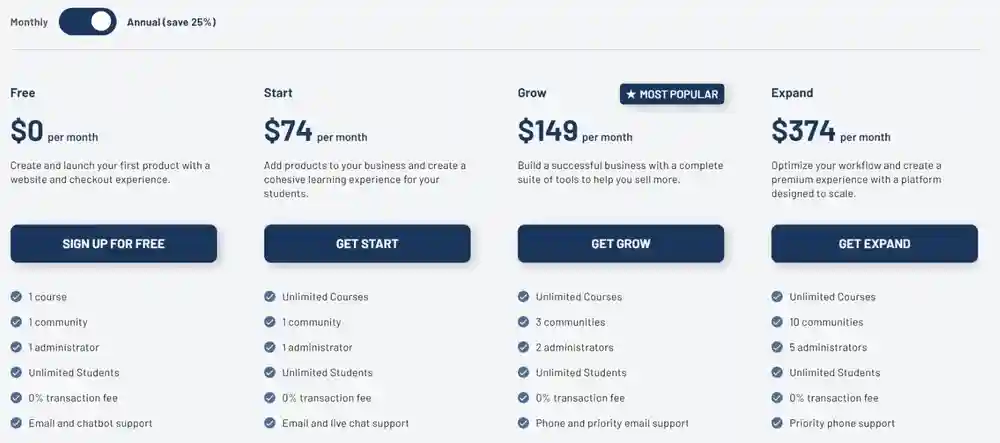
Thinkific Support
Thinkific is a very welcoming platform. It offers excellentCustomer assistance. They also provide support via phone and simple tutorials. The majority of Thinkific Review confirms that they have received quality support from the Thinkific support team.

Thinkific Ease of Use
Contrary to many other enterprise-grade platforms for learning, Thinkific learning platform is highly user-friendly. This means that you and your staff can concentrate on creating awesome courses and not programming. Also, your students will learn more quickly and will stay for longer, and won't be a burden on your support staff with inquiries. Based on our customer survey and previous Thinkific Review, most of the Thinkific customers are happy with the ease of use of the Thinkific interface.
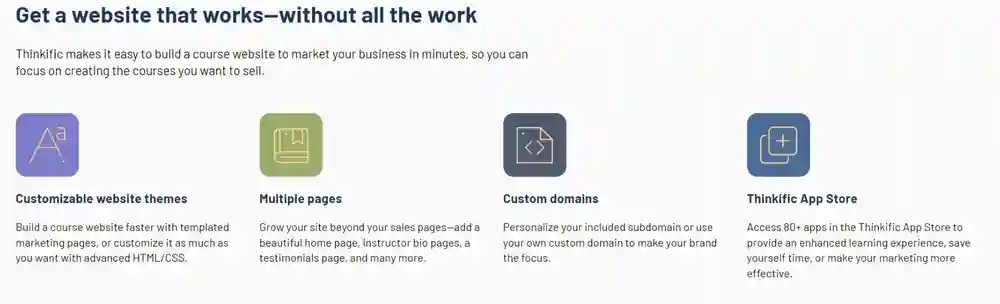
Because I'm sure that many of my readers are curious, I'll declare up front that Thinkific is my number one option for solo entrepreneurs and small-scale businesses interested in selling online courses. It's also a suitable option for larger companies with no complex requirements for managing ongoing learning or certification.
FAQs about Thinkific
Is Thinkific legit?
Absolutely, Thinkific can be considered a genuine firm. It was established in 2012 and had more than 100 employees serving more than three thousand course designers.
What exactly is Thinkific do?
Thinkific is a highly-rated platform that lets you develop, market, and sell online classes or membership websites. It has revolutionized how people earn money and gain knowledge online by creating an all-in-one system designed for course creators and their users.
Can you earn money with Thinkific?
Over the last several years, we've found many Thinkific customers create and sell their online courses, which has changed their lives and that of students. We have reached out to course creators who earn more than 100,000 dollars in revenue annually through online courses.
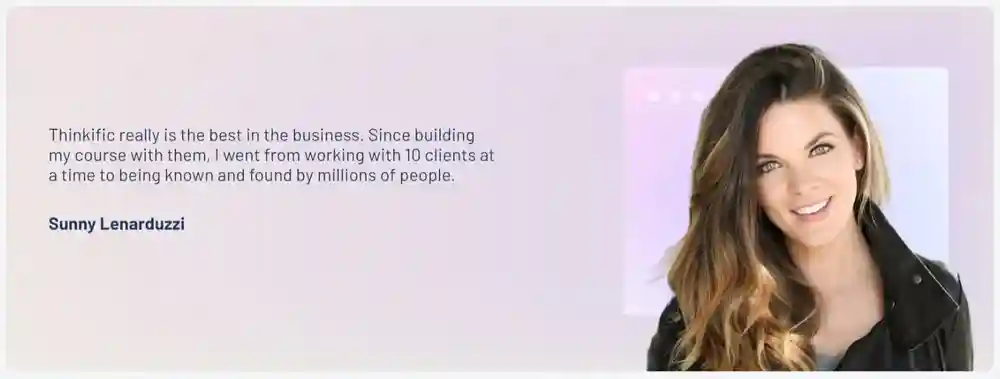
Are online courses profitable?
Yes, they're. Online courses provide one of the most influential business models for digital entrepreneurs. The demand for them is increasing, and more people are eager to spend on these courses. Great potential to scale up.
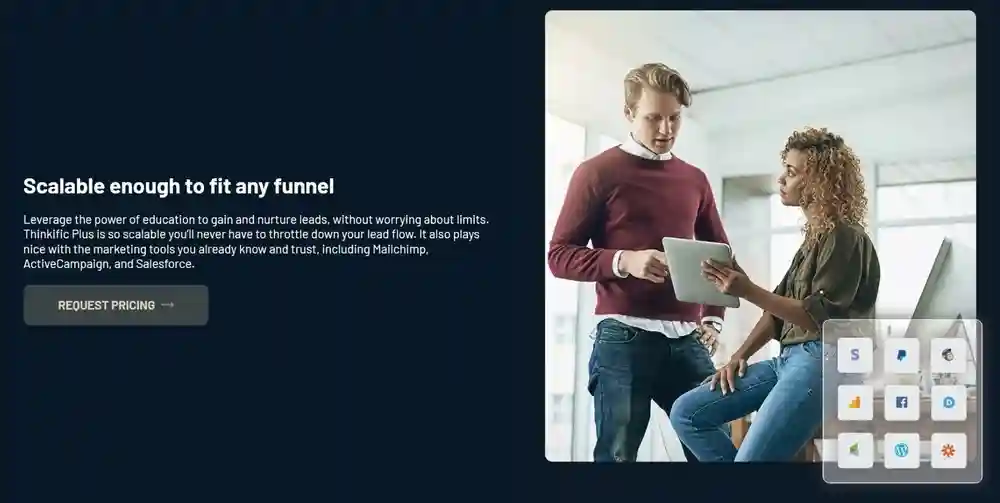

Thinkific Pros
The Thinkific platform is powerful and lets you communicate your expertise, increase your network, and expand the company you're already enjoying. If you're teaching 10, or even 10 million students, you've got the best technology and support available on the market.
- It is simple to use.
- It is packed with excellent tutorials.
- The customer support is fantastic.
- Free plan available.
- Telephone support.
Thinkific Cons
- I haven't found any negatives to date. Still looking.
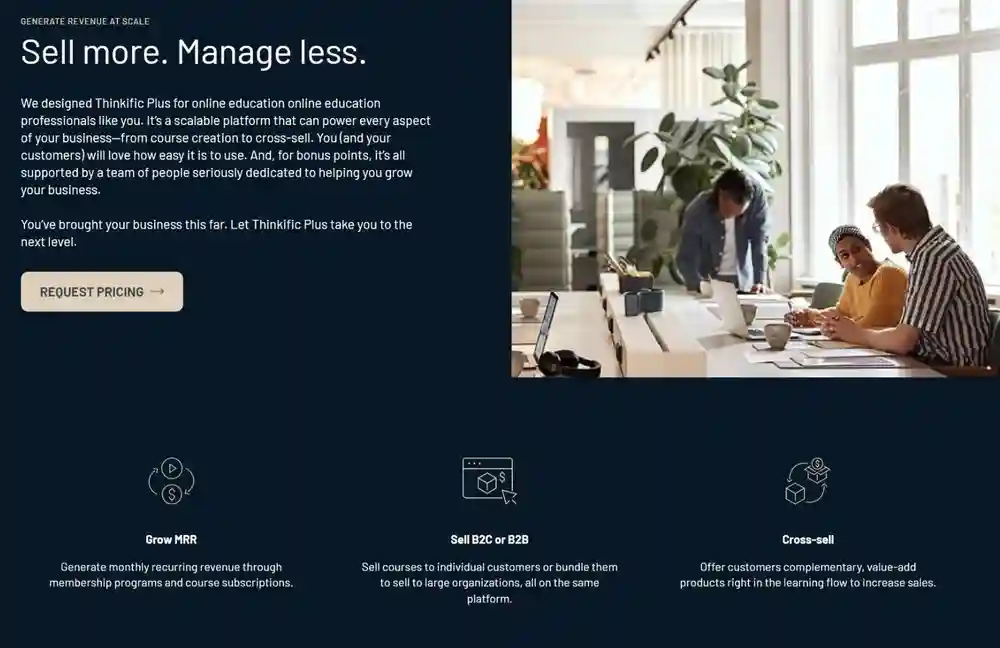
Best Learning Management Systems (LMS)
Worth Read: Here are some Related reviews of the Best Online Course Platforms to consider:
Thinkific Alternatives
The Final Verdict – Is Thinkific the right choice for you?
Yes. Thinkific is among the most popular online course platforms that can be used to design and sell membership websites. It lets you create courses that include videos, rich text, images, and downloadable documents. We hope that from this Thinkific Review, you've got a clear idea about Thinkific features, pros, cons, Thinkific prices, and Thinkific alternatives.
You can create an online sales page with your branding to accept payments and provide students access to your course. On the backend, you can create an outline of the course (a drag-and-drop table of Contents like the image below) for students to move between courses as well as take quizzes and receive certificates for taking courses.