GoTo Review
GoTo Meeting is an all-in-one communications software designed for small and medium-sized businesses. It provides attendees with a single tool to communicate in a highly professional way. It comes with many fantastic GoTo Meeting features including real-time screen sharing and integrated audio. This GoTo Meeting review will discuss GoTo Meeting pricing, features, Pros, Cons, GoTo Meeting alternatives, GoTo Meeting free trial etc.
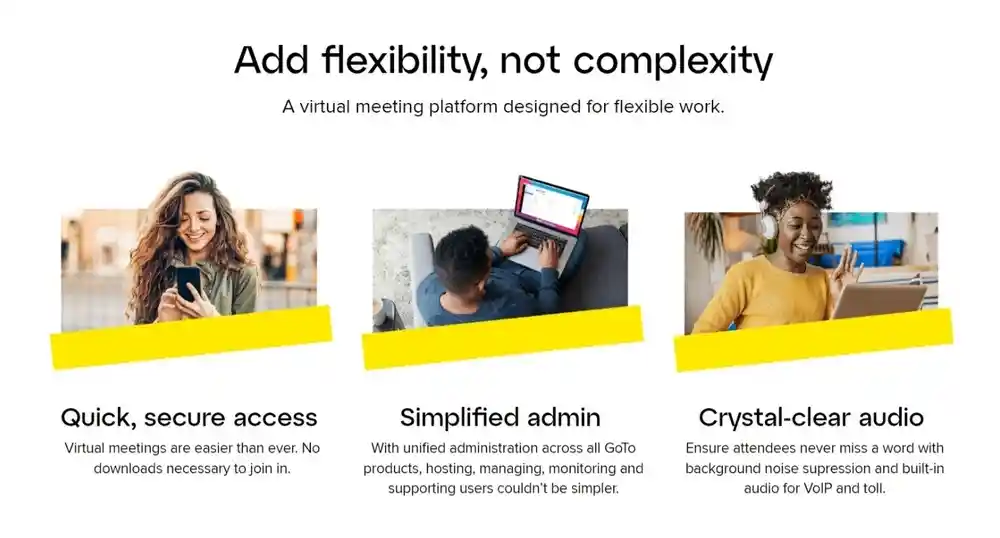
GoTo Meeting Benefits
GoTo meeting features include: call analytics, call recording, softphone the. Voicemail to email, as well as desktop integration.
GoTo Connect allows IT professionals to use one system for telephone messages, meetings, and messaging and comes with a unified administration portal to help users succeed.
GoTo Meeting Features
We have found that GoTo Connect offers excellent features that users are delighted to use and with just some minor disadvantages. Before making a decision, let's look into both ends of this spectrum.
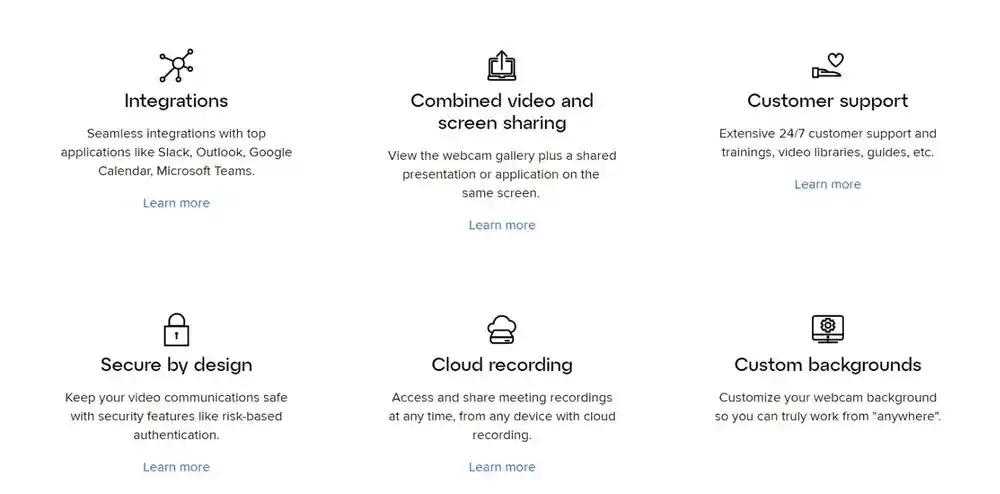
GoTo meeting have three primary options for the conference:
- Group Live Chat
- Audio Conferencing
- Video Conferencing
Presenter Tools:
- Live Preview
- Blocker of Notifications
- Remote Control
- Switch Presenter
Application tools:
- Password Protection
- Recording
- In-Browser Application
GoTo offers three tools for meeting coordination:
- Scheduling
- Recording
- Participant Permissions
GoTo meeting prices
As with most of its competitors, GoToMeeting offers tiered pricing (a free trial of 14 days is also available). The Professional plan is the most basic, starting at 12 dollars per month per organizer, which is paid annually. This plan allows for 150 attendees for each conference.
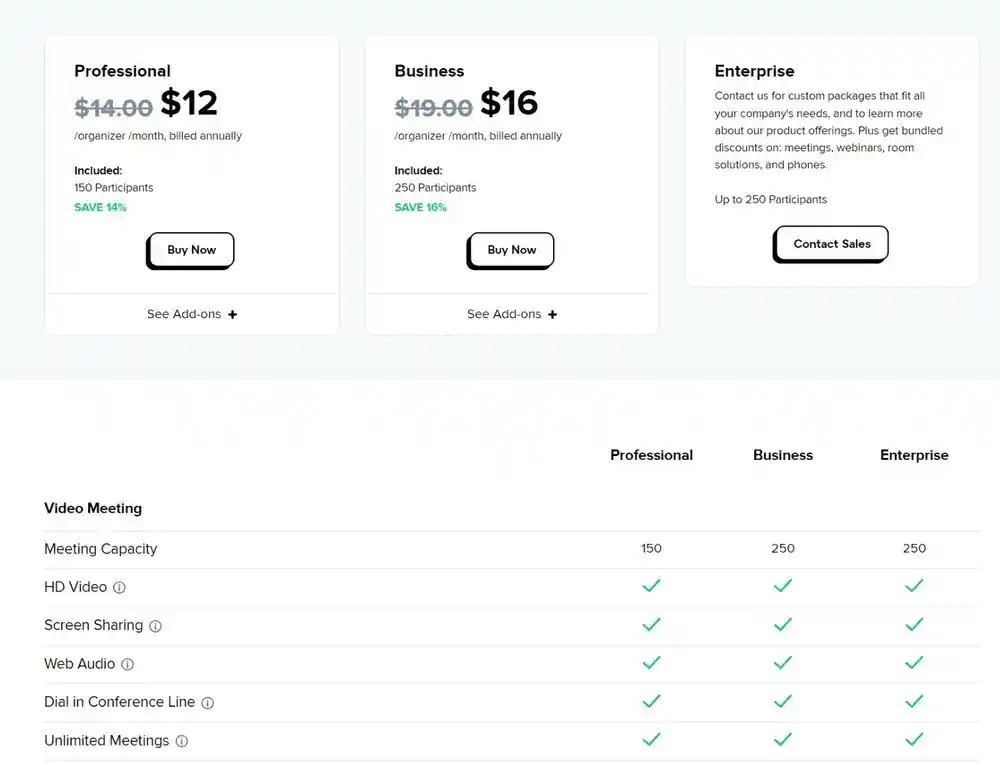
GoTo Meeting Support
The GoToMeeting customer support team is always accessible and accommodating. It only takes only a few seconds to connect with their customer service.
They are quick to respond on the internet or by phone. There is rarely a need for support, but the application is simple and easy to use.
GoTo Meeting Ease-of-Use
The product is highly robust, and rare for significant problems to occur. Additionally, the user-friendly nature of the application and the integration with calendars reduces the need for lengthy customer support.
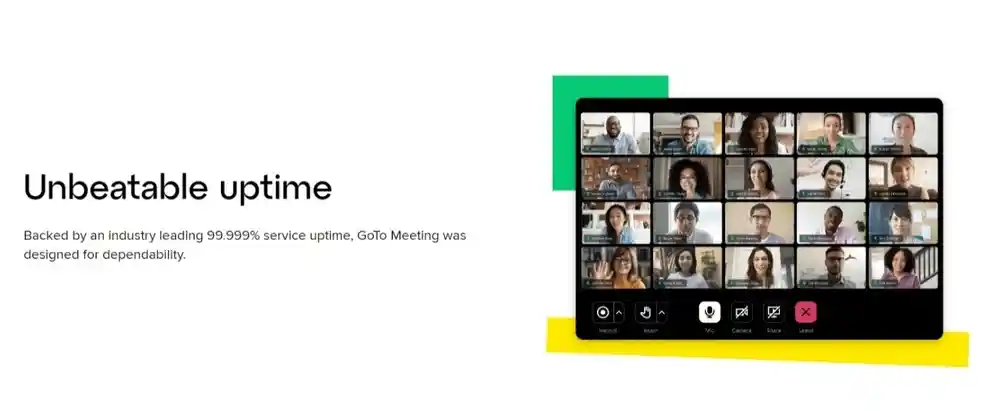
FAQs on GoTo
Why is GoToMeeting the best?
GoToMeeting is a top pick on our list of top conference call providers. It provides all the tools needed to run a business-related meeting successfully. Its outstanding call quality distinguishes GoToMeeting along with its powerful features and outstanding customer service.
Is GoTo free?
Are features of GoTo Meeting free? There's a free version available of GoTo Meeting, which comes with the basic features of a meeting. This version for free is great for small-scale meetings requiring top-quality audio and video. You could upgrade to one of the paid options to gain access to the other GoTo Meeting's excellent capabilities.
How many people can join a GoTo Meeting?
GoTo Meeting Professional allows you to hold meetings for at least 150 attendees, costing just $12 per month (billed annually for $144). Our most sought-after choice, GoTo Meeting Business, costs $16/month (billed annually at $192).
What are the main features of the GoTo Meeting?
Collaborate, share and brainstorm new ideas using the GoTo Meeting features.
- Screen sharing. It is easy to share your computer screen, smartphone or tablet.
- Meeting drawing tools.
- Mobile meetings using Commuter Mode.
- Custom-designed backgrounds.
- Control for the Presenter.
Does GoTo Meeting have a time limit?
If you only have at least one person in attendance at the meeting, you can continue the meeting for as long as you want. If the meeting is recorded, the recording will end within 24 hours. In case there is no attendance, the meeting will close after two hours. Using the GoTo Meeting Free account, your meeting is restricted by 40 minutes.

GoTo Meeting-Pros
- Extremely easy & User-friendly.
- A free trial option is available.
- Fast and quick access.
- Multi-person gatherings.
- Secure conference calls.
- Works across all platforms.
- GoTo Meeting pricing is affordable
- Unlimited cloud recording.
GoTo Meeting Cons
- Breakout rooms could be more intuitive
Worth Read: Here are some Related reviews of the Best Webinar Software to consider:
GoTo Meeting alternatives
Livestorm Review
WebinarNinja Review
WebinarJam Review
Demio Review
Our Verdict: Is GoTo the right choice for you?
It is an excellent tool that is highly robust. It is quick to set up because we typically switch between a conference call to the GoToMeeting, and it's swift. Communication is excellent, and we love sharing screens and documents between users to the next. We hope that from this GoTo Meeting Review, you've got a clear idea about GoTo Meeting features, pros, cons, GoTo Meeting pricing, and GoTo Meeting alternatives.
GoTo aims to assist users in communicating and supporting customers and employees from any place, anytime, at any time, and on any device.


