WebinarNinja review 2022
WebinarNinja allows creators and coaches to expand and keep their clients with webinars without any hassles. It includes many fantastic WebinarNinja features. This WebinarNinja review will discuss WebinarNinja pricing, features, Pros, Cons, WebinarNinja alternatives, WebinarNinja free trial etc.
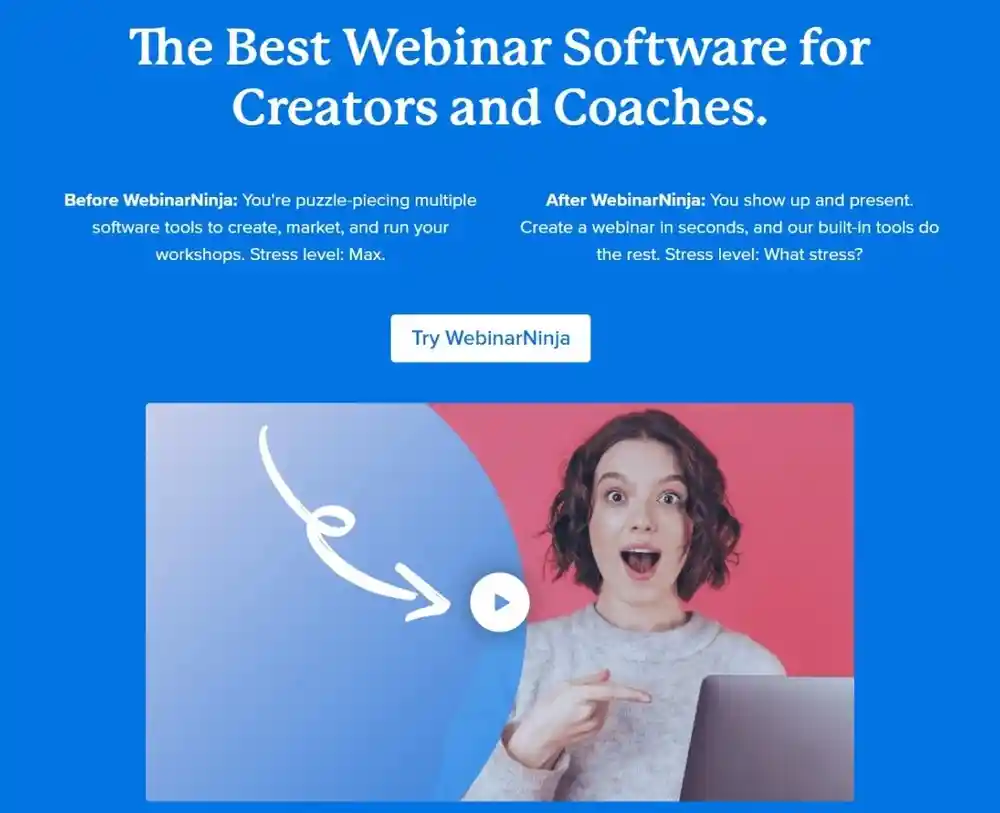
WebinarNinja Benefits
- Web-based application without downloads.
- It is easy to install Webinars
- Great video quality
WebinarNinja features
They have considered every aspect to offer the best possible experience to their clients. One of the most significant features that challenge users on other platforms is sending your email addresses to your registered users. With WebinarNinja, it's automatic, and you only need to make the changes you'd like to make-so simple!
You don't need to be a techie to utilize this program.
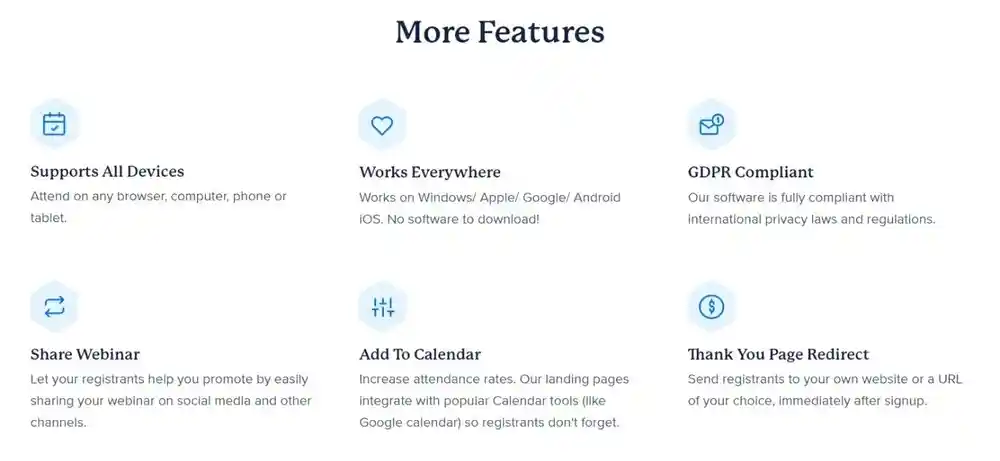
WebinarNinja's main features include the following:
- Activity Dashboard
- Alerts/Notifications
- Calendar Management
- Chat/Messaging
- Customizable branding
- Customizable Templates
- Email Reminders
- Event Management
- Live Chat
- Mobile Access
- Multi hosts
- Recording On-Demand
- Webinars On Demand
- Polls/Voting
- Presenter Video
- Q&A Management
- Registration Management
- Reminders
- Reporting & Statistics
- Reporting/Analytics
- Screen Sharing
- Social Promotion
- Survey/Poll Management
- Surveys and Feedback
- Third-Party Integrations
- Two-Way Audio & Video
- Video Call Recording
- Video Conferencing
- Video Management
- Video Streaming
- Video Support
WebinarNinja User engagement tools
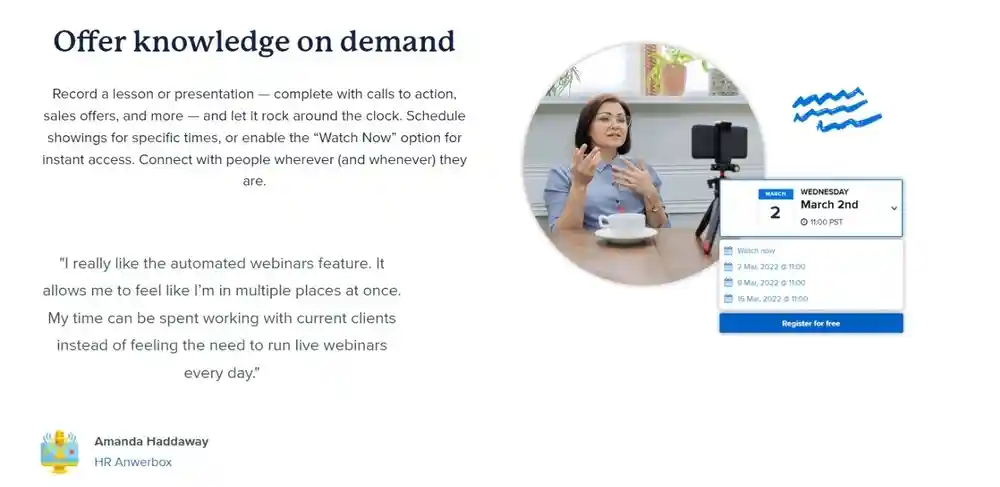
We briefly discussed the tools for engagement that guests can use to interact with their hosts and other attendees. Let's go deeper into the possibilities a user can accomplish using them.
- Chat -Participants can chat in public. It is an alternative if the co-hosts or you want to chat with attendees in private. The system is simple to use so it won't interfere with the live event.
- Questions Participants can ask questions via chat. However, sending them in the Questions section is much more effective. So the attendees can help to vote for the most relevant questions. A host may also mark any comment on the screen as an inquiry. It is possible to time stamp the answer so that viewers can view the answers quickly when replays are being played. It's easy to setup everything when compared with WebinarNinja alternatives.
- Polls You can create polls in broadcasts and broadcast your results live. This will allow you to quickly learn about your audience's reactions and opinions.
Add offers and calls-to-action
A webinar that is automated can include calls-to-actions and offers that provide you with the opportunity to sell additional products you provide. Utilize this method to engage customers and expand your impact. You can try their service by signing up for WebinarNinja free trial.
WebinarNinja prices
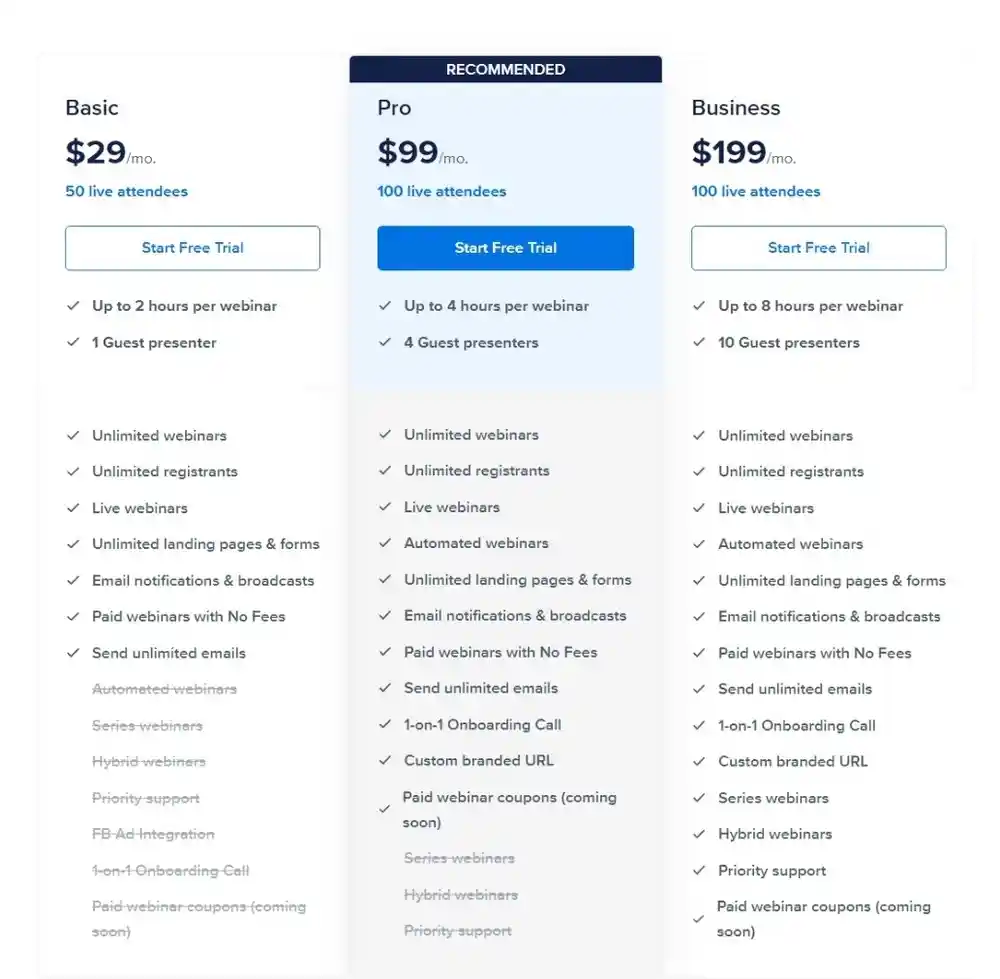
WebinarNinja provides freemium subscriptions, with plans that cost $99.00/month. This means WebinarNinja offers a free-for-ever plan that's not time-bound in addition to paid subscriptions.
Here is a brief overview of the pricing plans WebinarNinja provides.
Free
up to 20 minutes per webinar
1 Guest presenter
Unlimited webinars
maximum 10 people can register for a webinar
Notifications via Email
Pro $99
One user(s) per month
This plan provides 100 live participants at a beginning cost
Limit the live attendance of live attendees up to 1000 if needed
up to 4 hours per webinar
4 Presenters guests
Incorporates automated webinars
Unlimited landing pages and forms
Email notifications and broadcasts
Webinars that are paid with no fees.
Business $199
One user(s) per month
This plan provides 100 Live attendees for a starting cost
Limit live attendance up to 1000 if needed
8 hours maximum per webinar
10 Guest presenters
Included are automated webinars.
Run Series webinars run Hybrid webinars
Run-paid webinars for no Charges
Unlimited webinars, registrations and email broadcasts
Broadcasts and email notifications
Forms and unlimited landing pages
WebinarNinja Support
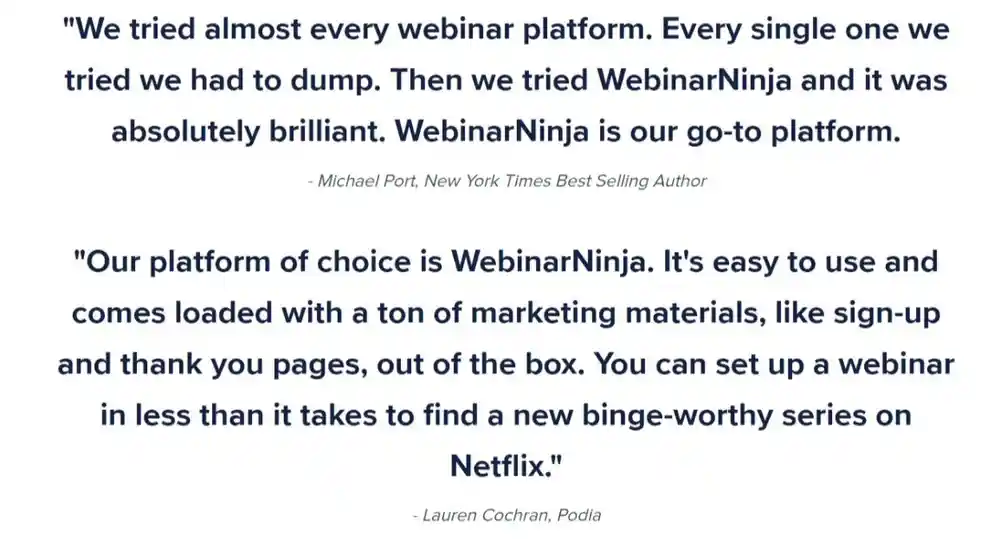
We've reached out to WebinarNinja support. The support is fantastic. They are incredibly responsive and go beyond their means to answer any questions, assist with any updates or anything else you require. When I've asked questions about features they do not yet have, they are attentive and consider it a possibility for the possibility of adding features. I also like the fact that all email messages for webinars, both pre and post, are in place and prepared to be sent. There is no extra effort for me. Integrations work smoothly and effortlessly.
WebinarNinja's Ease of Use
WebinarNinja is complete software for webinars that make it easy for users to create and host live events or recorded videos like training classes, online courses and other presentations. Based on our customer survey and previous WebinarNinja Review, most of the WebinarNinja customers are happy with the ease of use of the WebinarNinja interface.
FAQ about WebinarNinja
Does WebinarNinja provide API?
Yes, WebinarNinja provides API.
Why WebinarNinja?
WebinarNinja is a Webinar Software. They mainly provide the following features:
Invite to join via Email
Automated Webinar
Webinars that are available on-demand
Screen Sharing
Reminders
Q&A
Voting (Voting)
Multi-Presenter
Attendee Management
Social Sharing
Live Chat
Online Payments
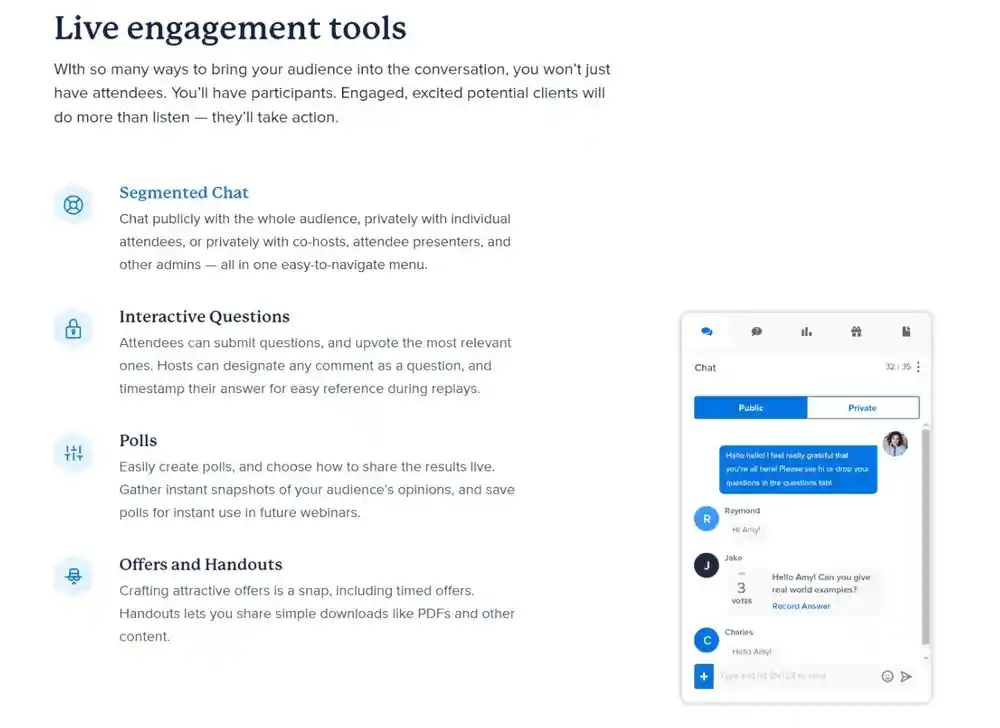
Is webinarNinja good?
WebinarNinja webinar ninja is the top of our choices. It has a fantastic support staff, a reasonable cost, and outstanding features. It's an excellent option for those who want to instruct online and be paid for the process.

WebinarNinja – Pros
- Hybrid webcasts
- It is easy to create Webinars
- Create webinars lasting up to 8 hours.
- Invite attendees on camera at any moment.
- Quick and responsive customer support.
- Create every new timed survey Handout, and offers
- Participants will be able to vote on questions
WebinarNinja Cons
- Templates are limited, and there are design options
- It could use an additional few integrations
Worth Read: Here are some Related reviews of the Best Webinar Software to consider:
WebinarNinja Alternatives
Livestorm Review
WebinarJam Review
Demio Review
GoTo Meeting
WebinarNinja Review – Our Verdict: Is WebinarNinja the right choice for you?
Yes. WebinarNinja is a complete platform that includes everything you need for a webinar and offers a wide array of tools for marketing to connect with the viewers. WebinarNinja is wholly hosted in the cloud. Participants can join the webinar via any internet, desktop, or mobile device browser. Review, you've got a clear idea about WebinarNinja features, pros, cons, WebinarNinja pricing, and WebinarNinja alternatives.
WebinarNinja lets you create a webinar in just 10 seconds to increase attendance with integrated marketing; no need to juggle screens; everything is on one screen, emails reminders, and create live series, automated summits and hybrid webinars without any additional software required, with integrated landing pages and much more. WebinarNinja free trial is available to test their platform Risk-free


