Livestorm review 2022
Livestorm is a user-friendly tool that helps to host and manage events professionally. Also, It's a simple tool to build the webinar registration site and autoresponders. It includes many great Livestorm features. This Livestorm review will discuss Livestorm pricing, features, Pros, Cons, Livestorm alternatives, Livestorm free trial etc.
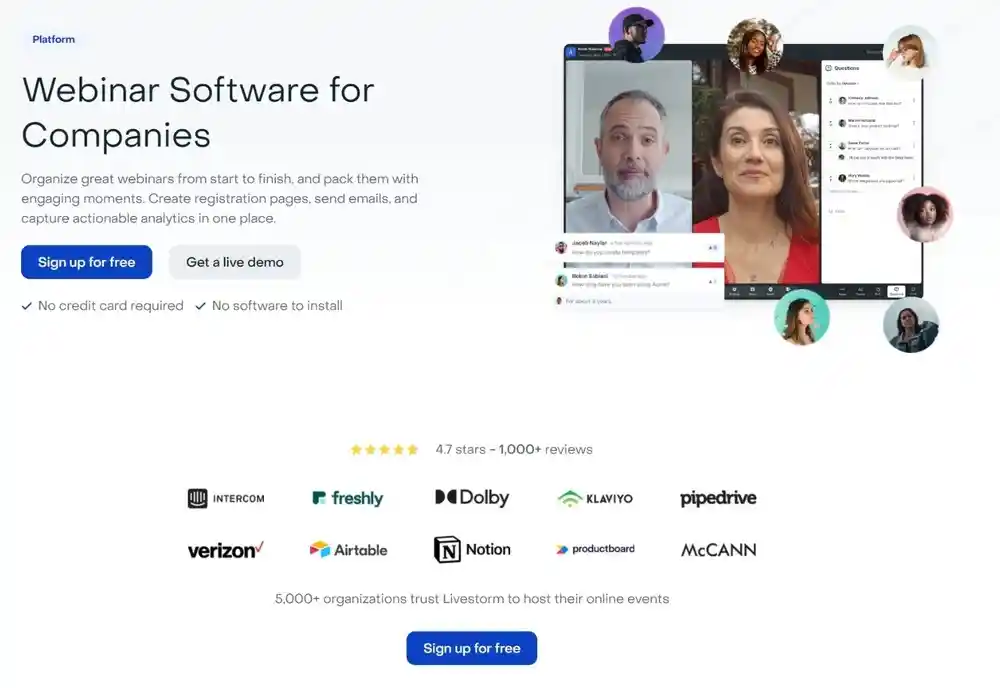
Livestorm Benefits
It is a platform that runs on a browser that doesn't require downloading or installation. Livestorm can be used Livestorm for live on-demand or recorded events or meetings.
They offer the tools necessary to:
- Create engaging events online with the ability to integrate chat and polls and Q&A and polling capabilities.
- Examine the performance of events using an advanced dashboard for analytics
- Create custom landing pages
- Send out promotional emails and reminds
- Livestorm can support all workflows related to video engagements, including landing pages for registration, follow-up emails, and sharing video clips.
- Livestorm pricing is affordable when compared with Livestorm alternatives
An Overview of Livestorm
Livestorm was established in Paris, France, in 2016 by Gilles Bertaux, Robin Lambert, Tom Forlini and Vincent Garreau. It was an end-of-year project at HETIC, the business college. It was later renamed, Rumble. The project was later changed to Livestorm.
Livestorm Features
Livestorm Instant Meetings
Utilizing Livestorm, the Livestorm meeting platform, allows you to create and hold virtual meetings with only a few clicks. It is possible to create several rooms and accommodate up to 16 people.
Livestorm Events
Livestorm allows hosting up to 3,000 attendees live. It's far from the 10,000 attendees Zoom can handle. However, it's better than WebinarNinja's limit, which is 1,000 viewers.
The Livestorm team is considering hosting events with over 3,000 guests. But unlike EasyWebinar, which is a similar software, this one will not be able for massivelive events shortly.
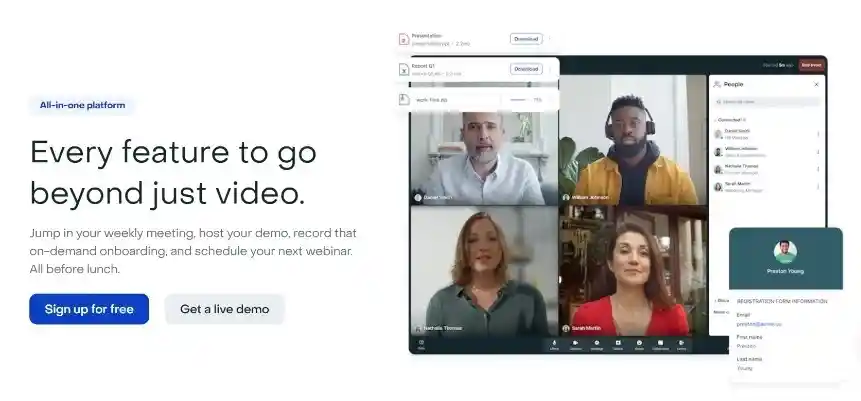
High-Quality Video Meetings
Livestorm video quality is high-definition. If you have the bandwidth, it's possible to hold crisp meetings, demos or tutorials, and employee onboarding sessions.
If you cannot fit live events into your schedule, you don't need to. It's easy to create your videos ahead of time and then set them to start automatically at an agreed-upon date.
Webinars on-demand
To give your viewers flexibility, you may also hold webinars on demand to allow viewers to enjoy them whenever they like.
Apart from putting on paid events, it is also possible to make them invitation-only. These events can be private and are great for targeting specific audiences.
Breakout Rooms
Breakout rooms are created by breaking your event into smaller rooms with attendees assigned to the respective.
As of the time I wrote this Livestorm webinar review, the feature was still in the beta stage. You can apply for access; however, there's no way to tell when you'll have to wait before accessing it.
Forms for Livestorm registration
With Livestorm, you can personalize your registration pages to meet your preferences. In addition to embedding forms, changing their fields, and adjusting the text, you can also incorporate branding elements.
Also, you can remove undesirable registrants by allowing only those with valid email addresses for work.
Registrant Moderation
Presently, Livestorm public webinars still require registration. You can, however, deny access to specific participants and choose who may and cannot connect to your webinar.
Emailing Tools
Livestorm is awash with a wealth of email-related capabilities.
It allows you to add contacts to your database and easily invite them to an event. It also will allow you to personalize your email campaigns by using various variables.
After you have sent your invites, Livestorm can automatically send reminders and follow-ups to increase participation. It will keep you updated on the progress of your invitations too. Many Livestorm reviews say this is one of the best Livestorm features they love.
Dial-In via phone
Participants in Livestorm can call to take part via phone, which is ideal for people with weak internet connections.
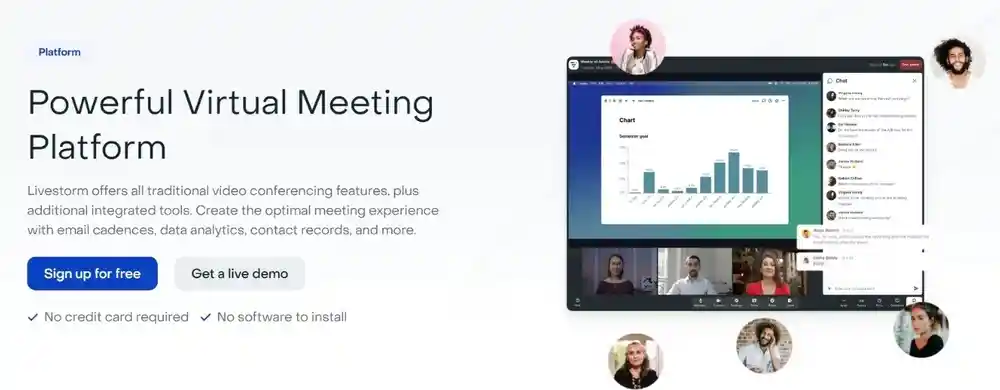
Backgrounds
To create professional-looking webinars, you can change or blur the background of Livestorm. It's an excellent feature that allows you to create quality content without the expense of a studio.
Screensharing
In the case of Chrome, Firefox, Opera or Safari 13 or up, you can show your computer's screen to your viewers.
For screen sharing without hassle, Firefox and Safari are your best options for security.
If you're using Chrome but, due to any reason, are running the older version or the 71 version, the extension won't be able to work. The program will first ask you to install Livestorm, the Livestorm extension to Chrome. It's easy to setup everything when compared with Livestorm alternatives.
This is also true for those using Opera 58 or older, even though Opera doesn't provide an appropriate solution for the issue on the browser.
A solution can be to download a Chrome Extensions add-on first. Once you've installed it, then you can get livestorm. Livestorm extension to Chrome.
(PPT) PowerPoint (PPT) Sharing
Contrary to what Livestorm reviews claim, the software can be used for PPT presentations. But, you must make use of screen sharing to show your slides.
If not, you might require a third-party application to accomplish this feat and could face technical issues, especially with audio.
There have been complaints about it since the year 2020, at the very least. The positive side is PPT share of files is probably to be one of the first features that the company will include. It is possible to vote right now to help speed up incorporating it.
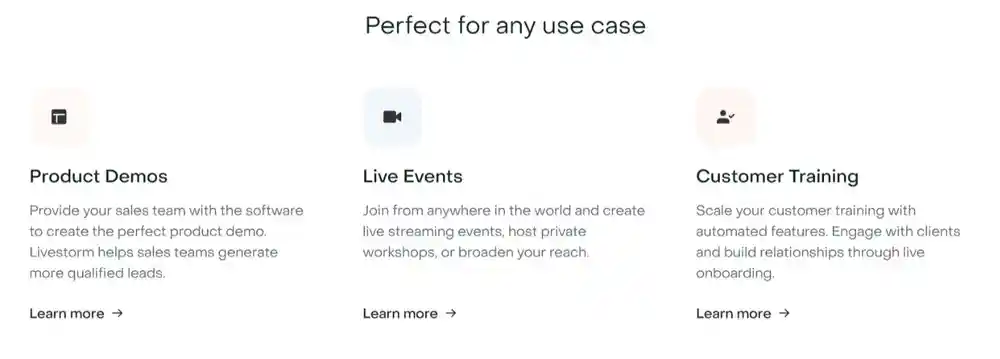
YouTube Video Sharing
You can include the content of any YouTube film in the Livestorm event. Copy and add the URL to the content you want to use; you're good to go.
This feature is a significant deal since 500 hours of YouTube content stream on stream every minute. Utilizing this streaming service, you will be able to enhance your Livestorm webinar by making use of high-quality, free footage.
Livestorm Pricing
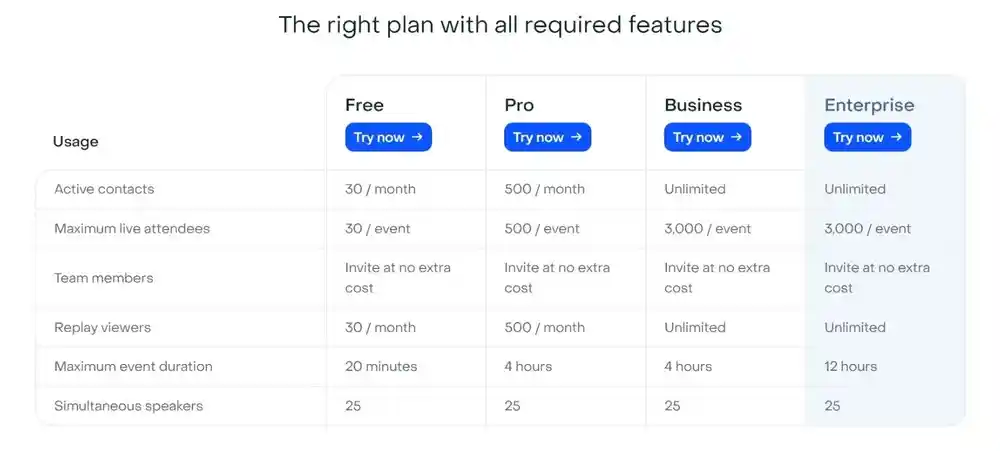
A trial version is available, and their price is reasonable, particularly in comparison with other premium webcasting platforms. We like it and, with a few minor improvements, it could also surpass the top (and the most costly) in my view. After having used platforms for attending webinars previously, livestorm is an excellent choice. It has the features you expect, and the interface is incredibly sleek and modern; for these and other reasons, I highly recommend this tool. Test it.
Livestorm Support
Customer service provides you with personal assistance to start your first webinar. They are quick to respond to any questions you may have in French. In our instance, we contacted customer service for pricing clarification and received a concise reply within less than three hours.
Livestorm Ease of use
Livestorm is user-friendly and straightforward to integrate. It has a vast feature set and compatibility and some impressive features. Based on our customer survey and previous Livestorm Review, most of the Livestorm customers are happy with the ease of use of the Livestorm interface.
FAQ on Livestorm
Is Livestorm web-based?
Livestorm offers a browser-based web-based conferencing system for virtual and webinar meetings.
Is Livestorm any good?
Livestorm is an excellent webinar platform.
Livestorm is simple to start webpages for webinars, webinar landing pages, and custom-designed automated emails are simple, and speakers are raving about it. We've experienced a few technical issues (such as speakers who couldn't connect their microphones).
Why do we need Livestorm?
With ease-of-use of ease-of-use in the back of your mind, Livestorm is a modern webinar software. Experience a seamless experience thanks to simple controls that allow you to host, plan or advertise your webinars. Livestorm has many competitive advantages when compared with other Livestorm alternatives.
Where can I get my files from Livestorm?
After the event is over, you can download the replay within your event's dashboard, under the Recordings tab, by pressing the “Download button.” Livestorm Tip Download the file to share it with anyone you'd like, and share it on social media!

Livestorm Pros
- Livestorm free trial is available.
- Livestorm can be easy to make use of.
- Participants are not required for downloads.
- Recommendations and feedback are implemented.
- Outstanding features.
- Videos of high quality.
- Livestorm pricing is competitive
- Analytics is fantastic and lets you export everything
- Quick customer support
The Livestorm Cons
There are some features that could still be improved.
Worth Read: Here are some Related reviews of the Best Webinar Software to consider:
Livestorm Alternatives
WebinarNinja Review
WebinarJam Review
Demio Review
GoTo Meeting
Livestorm Review – Our Verdict: Is Livestorm the right choice for you?
We highly recommend this Livestorm. It was ready to go with our webinar that was branded in less than 10 minutes. We hope that from this Livestorm Review, you've got a clear idea about Livestorm features, pros, cons, Livestorm pricing, and Livestorm alternatives.
Livestorm is Easy to use and hosts meetings. There's a free version for people who aren't sure about it. We've tested Livestorm. A significant benefit is the vast automation possibilities.


