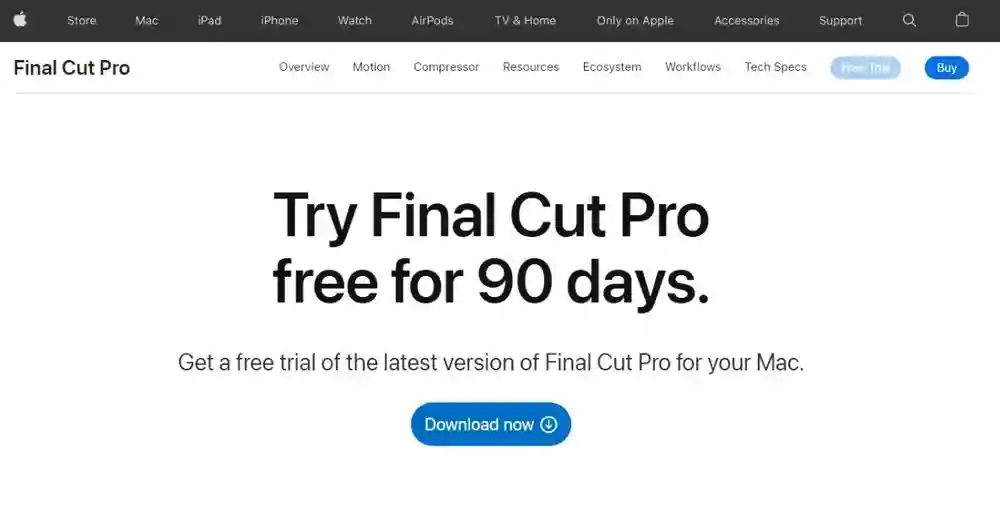Final Cut Pro Review
Video editors widely use Final Cut Pro. It has been popular since its launch in 2011. Media content creation is a fast-expanding industry, and Apple was savvy enough to develop a premium video editing software that anyone could learn and master. This Apple software includes some fantastic Final Cut Pro features.This Final Cut Pro review will discuss Final Cut Pro pricing, features, Pros, Cons, Final Cut Pro alternatives, etc.
Some filters of Final cut pro is incredibly imaginative. For example, the SLR filter creates footage that looks like it views through the SLR lens of the camera. Keyframes is useful to alter the camera's focus and initiate a shutter animation to snap.
Final Cut Pro Benefits
Final Cut Pro is the best choice for editing videos, if you are a Mac user. It's one of the most user-friendly, speedy, and easy-to-use alternative-oriented video editors software. The user interface is simple to use and understand.
Today, video editing is getting easier and more fun for novices because there are many video editing software available with various options . There's no doubt that Final Cut Pro is one of the most well-known video editing software programs, both for film professionals as well as amateurs.
Final Cut Pro accelerates post-production with the latest features and a user-friendly interface. Editors can design and deliver their work at the pace of their thinking.
The Overview Final Cut Pro
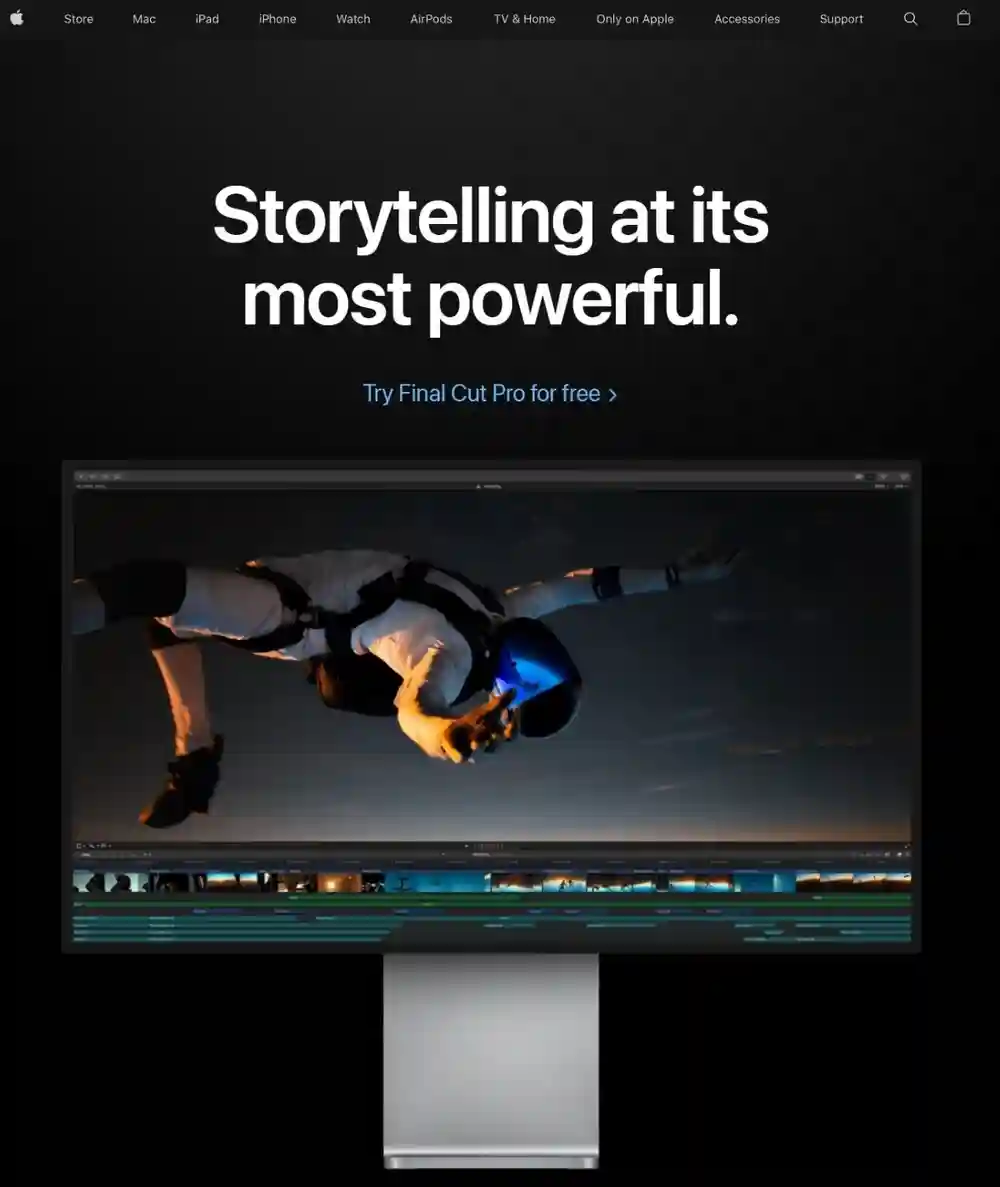
It's been ten years since the time Final Cut Pro X was available for download from App Store. This editor continues to be used by filmmakers worldwide, but it looks pretty different than the first version launched in 2011.
Final Cut Pro features
Similar to the earlier version of Final Cut Pro, installation, and configuration are effortless. When you double-click the icon for installation, it will begin loading the program. Once the installation of Final Cut Pro, connect a DV camera to the Mac's FireWire port, and you'll be ready to begin transferring video.
Final Cut Pro price
Final Cut Pro costs $299.99, which is a significant price. Comparatively, Premiere Pro is $20.99 per month, while the basic edition of Resolve is free. The subscription fees increase over time, and Final Cut may work out less expensive if you frequently edit as well, as the premium version of Resolve is priced at a similar $295. It's a powerful editor that lets you perform professional standards of editing videos.
Final Cut Pro Support
The support of Final Cut Pro is excellent. Along with two volumes of user manuals, a separate instructional manual, and 90 days of no-cost technical support by phone and online help within the application. Apple's tech support can solve virtually every technical issue. However, it doesn't offer the basics of editing. Most Final Cut Pro Review confirms that they have received quality support from the Final Cut Pro support team.
Final Cut Pro Ease of Use
Final Cut Pro is user-friendly and easy to master, particularly for novices; I guarantee your time will be worth it.
It takes some time to become familiar with its flaws. However, once you've learned essential techniques (the Key Tilde is your best friend! ), It will be easy to manage large projects effortlessly. Based on our customer survey and previous Final Cut Pro Review, most of the Final Cut Pro customers are happy with the ease of use of the Final Cut Pro interface.
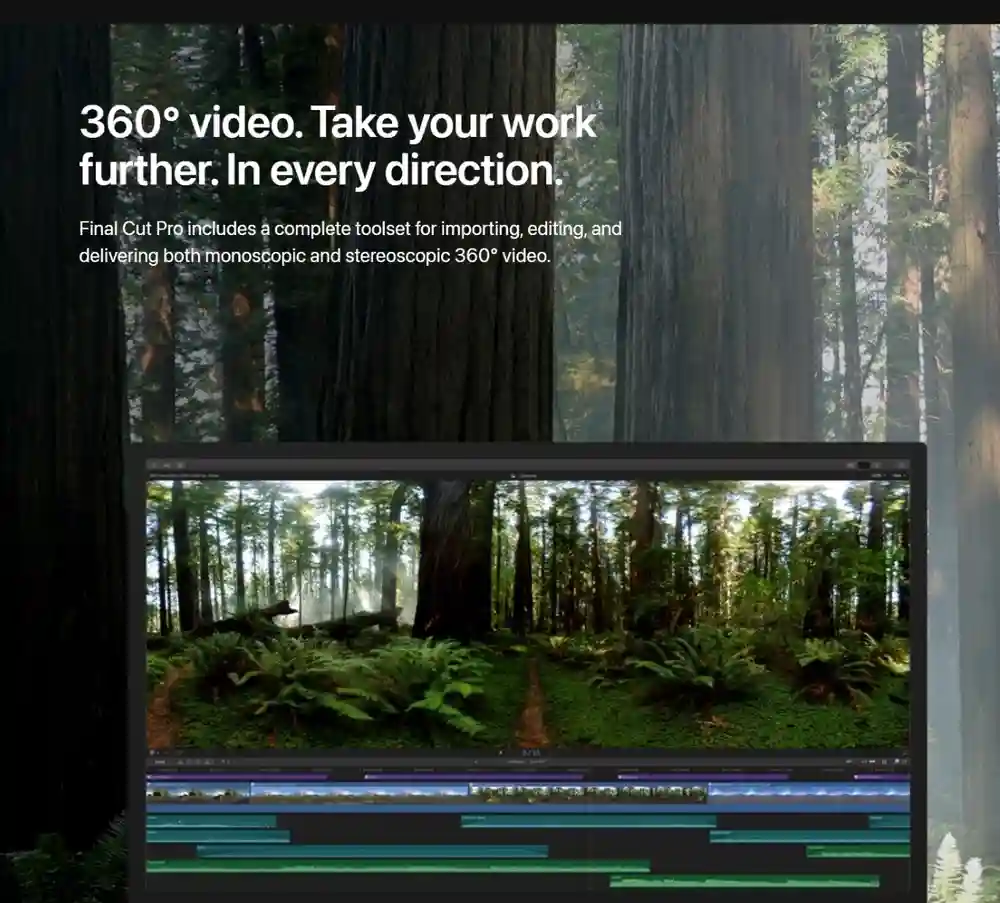
FAQs on Final Cut Pro
Is it worth buying Final Cut Pro?
Many people look at Final Cut Pro with iMovie since Apple creates both. Furthermore, Final Cut Pro is one of the top alternatives to iMovie. Compared to iMovie, Final Cut Pro is more expensive but comes with additional options.
Do professional editors use Final Cut Pro?
Final Cut Pro is a great application that is used by a lot of YouTubers as well as educators, and small-scale business content creators across the globe. We understand why it's popular. It's liberating, productive, and enjoyable to use. But in professional TV and film, editors who use Final Cut Pro are a small percentage.
Is Final Cut Pro better than iMovie?
Final Cut offers a variety of modern and customizable presets compared to iMovie. The UIs of both editors are identical, but Final Cut Pro has more advanced tools in its interface than iMovie, which is simpler to use and has fewer panels than Final cut Pro.
Are you sure that Final Cut Pro is a one-time purchase?
Yes. 2. If you're not eligible to qualify for the Pro Apps Bundle for Education or have it preloaded on the Mac and can only be purchased via The Mac App Store, it's the only cost for each country. It's a single application for payment that is not an annual subscription.
Does Final Cut Pro Easy for beginners?
The interface might be a bit intimidating if you're considering switching to Final Cut Pro after using other video editing software, Do not worry; the basic editing techniques required for your work with Final Cut Pro can be learned in minutes.
Can I Use Final Cut Pro to edit films?
Final Cut Pro provides non-linear edits that are non-destructive of any QuickTime-compatible format, including DV HDV, P2 MXF (DVCProHD), and the XDCAM (via plug-in) 5K, 2K, 4K, and 8K formats. It can also import existing projects direct via iMovie and iPad OS. iOS as well as iPad OS.
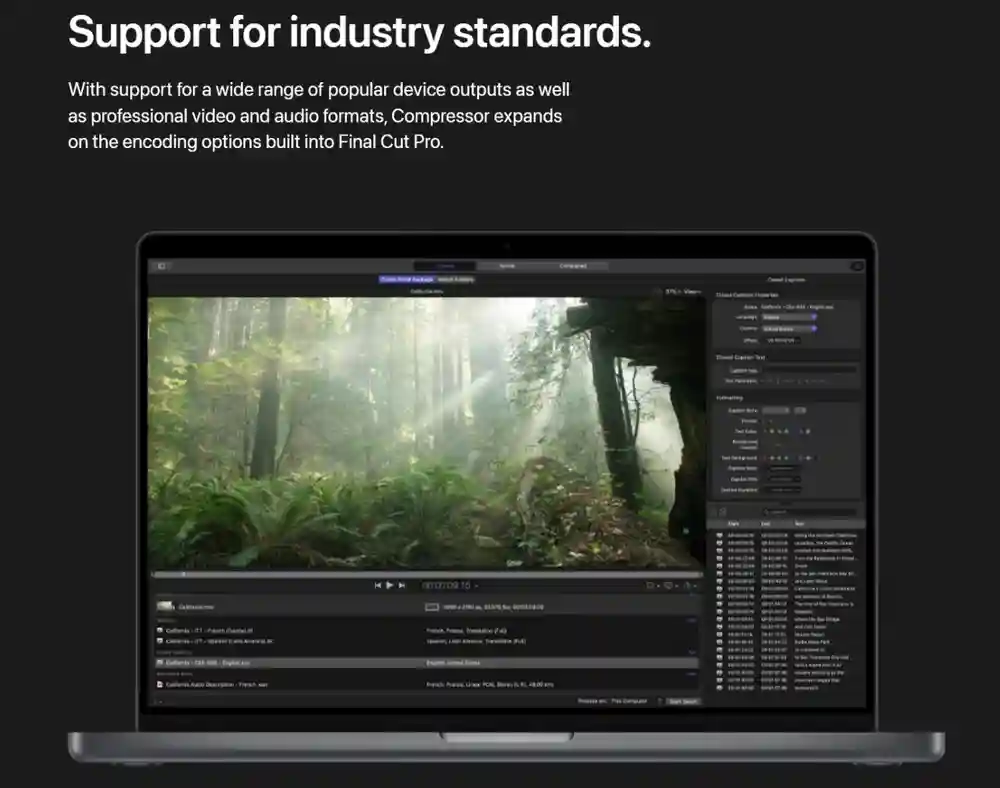
What's the cost of Final Pro?
$299.99 for Final Cut includes updates to features.
Does Final Cut Pro only for Mac?
The standard Final Cut Pro features all the tools you require to edit and create videos from beginning to end. It is important to note that Final Cut Pro X is exclusively explicitly designed for Mac users and requires a Mac running macOS 10.13. Six or higher, and you cannot download and run Final Cut Pro on Windows
Where do the vast majority of YouTubers edit their YouTube videos?
Mainly, Youtubers who are used to editing their videos are iMovie, Final Cut Pro, and Adobe Premiere Pro CC.

How long is the Final Cut Pro free trial?
Final Cut Pro X offers a free 90-day trial to those considering purchasing the program.
How many devices can I run Final Cut Pro on?
Five will be the maximum. You can “Authorize” up to 5 accounts with up to 5 computers. If you've got that particular computer “legally” authorized for your account, it can download and use FCP X.
Final Cut Pro – Pros
- Easy to learn and use.
- Compositing tools that are powerful and efficient.
- Highly efficient and fast.
- Customizable effect filters.
- Quality Consistency.
- Specific colors for grades as well as tones.
- Compatible when used with .PSD file.
- Final Cut Pro price is competitive
- It is well-suited for the majority of situations.
- The pricing model is competitive for long-term usage.
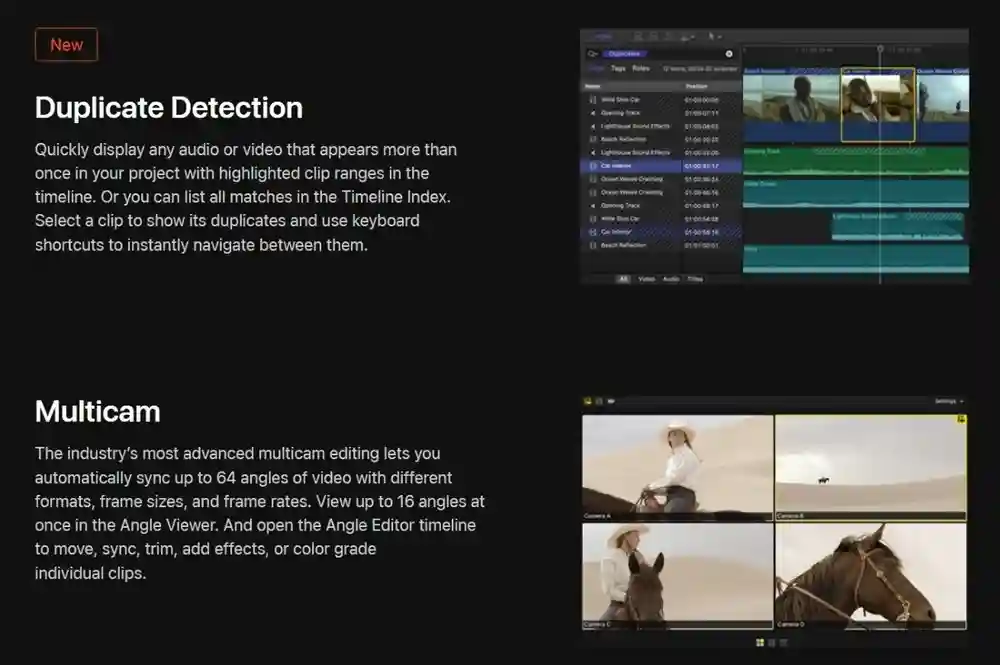
Final Cut Pro Cons
- There is no Windows version
Best Video Editing Software
Worth Read: Here are some Related reviews of the Best Video Editing Software
Final Cut Pro Alternatives
Adobe Premiere Pro Review
Filmora Review
Movavi Review
Corel VideoStudio Pro review
Final Cut Pro Review
The Final Verdict – Is Final Cut Pro the right choice for you?
Yes. Final Cut Pro is the ideal option for Mac users who edit video, which is anything from commercials of a short length to feature-length documentary films.
Final Cut Pro X has more preset titles than iMovie and has many different effects that you can drag and drop and personalize to create unique designs. There is also more control over the grading process, the capability to eliminate artifacts, such as noise from pictures, and access to better tools for compositing. Being able to sync video and audio files automatically is an enormous time saver compared to trying to align them using iMovie manually. We hope that from this Final Cut Pro Review, you've got a clear idea about Final Cut Pro features, pros, cons, Final Cut Pro pricing, and Final Cut Pro alternatives.