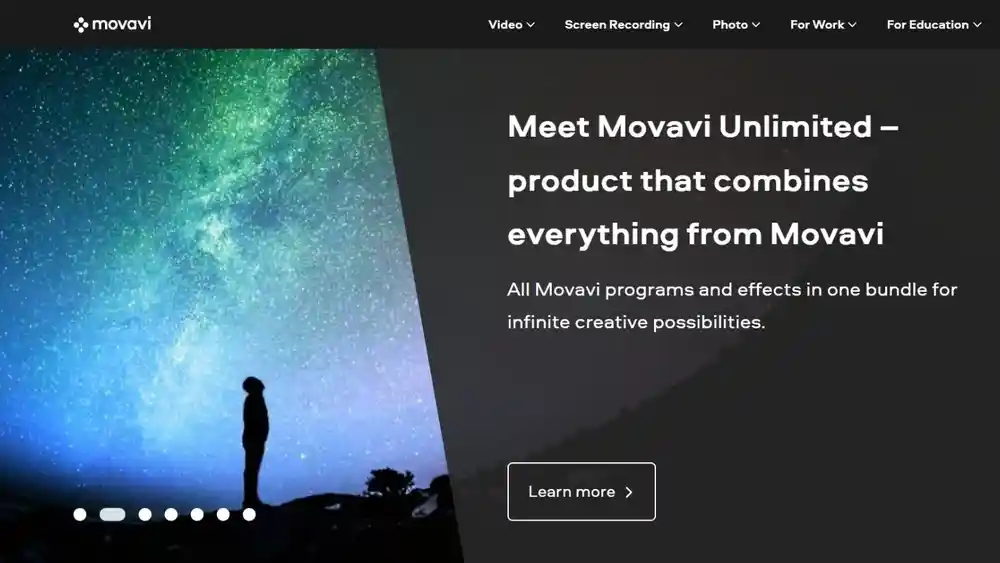Movavi Review 2022
Are you looking for a simple-to-use video editing application with sophisticated artistic tools? Movavi Video Editor will provide all the features available in the traditional Video Editor and some cool extra features. Movavi can transform footage into smoothly edited sequences, including titles, transitions, and animation effects. It includes some amazing Movavi features. This Movavi review will discuss Movavi price, features, Pros, Cons, Movavi alternatives, etc.
Movavi Benefits
Create stunning movies using your photos and videos. Add titles, filters as well as transitions, and special effects. Make use of animation to make objects move seamlessly across the screen. You can add as many tracks as you'd like using the multiple-track timeline. Find more videos, stickers, and music tracks from the expanded built-in library.
An Overview of Movavi
Movavi offers a complete multimedia suite, including the tools to convert videos, screen recording, video editing, and playback.
It also supports online share and disc burning. Since its founding at the beginning of 2004, Movavi has grown from a small start-up. Movavi has developed from a modest start-up managed by three individuals who created and maintained two products to an international company with more than 100 employees and a growing range of products to PC and Mac that is sold in more than 150 countries. The company's US headquarters is in Saint Louis, Missouri, USA.
Movavi Features
Have a look at the essential features of Movavi:
- Make your own engaging films and slideshows
- Use effects or filters to ensure your videos stand out.
- Use animated titles and transitions on your YouTube videos (Though animation software might be better suited for this if it is your sole goal)
- Record your voice-over using a microphone
- Upload videos online, or export them to any of the most popular formats
- The features of this program make it the ideal tool to support remote work and educational projects that require distance, fun, and more.
- Movavihas drag-and-drop filters and LUTs that can stylize your footage in a matter of seconds and also allow manual adjustments to color and tone by using sliders.
- There's also a selection of audio tools, like the option of adding the effect of reverb on a track and adjusting the EQ.
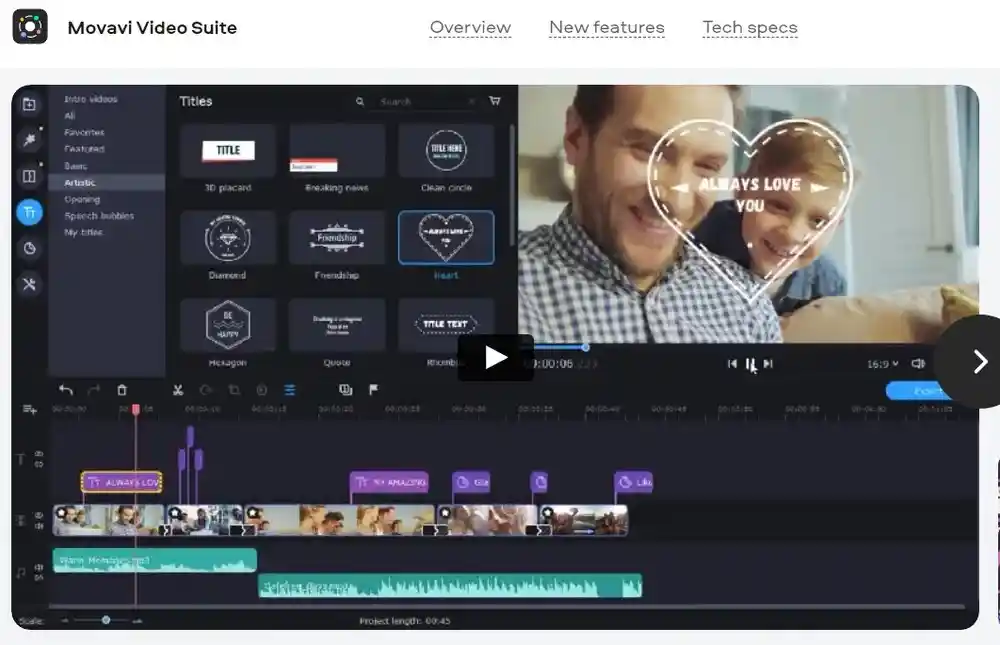
Movavi price
Movavi packs a surprising amount of additional tools and resources for its relatively low cost, such as combining green screen footage using the essential chroma key function. You can stabilize the shaky handheld footage. The software also comes with drag-and-drop filters and LUTs that can stylize your footage in a flash and allow manual adjustments to color and tone by using sliders. There are also many audio tools, including adding the effect of reverb on a track and adjusting the EQ.
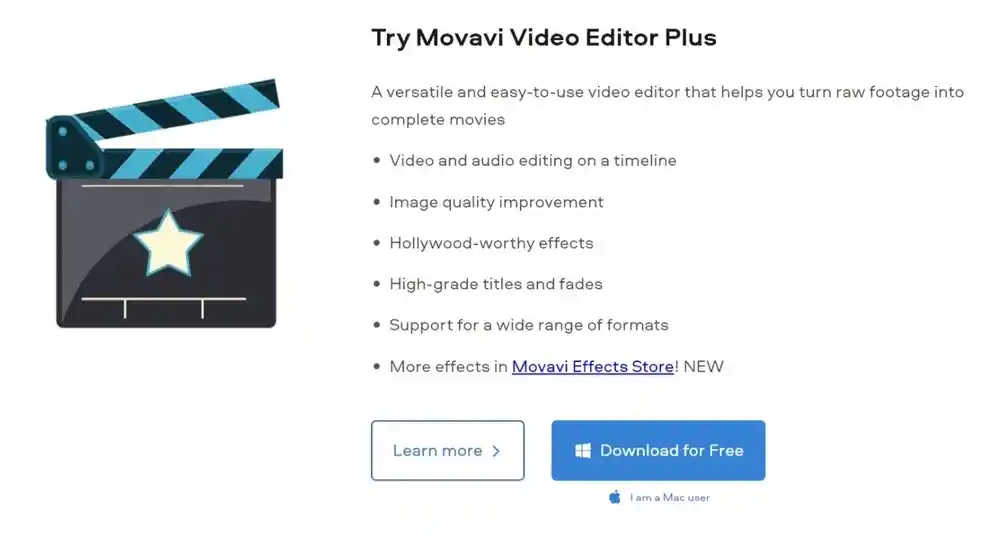
Movavi Support
Movavi provides a large number of articles on their Knowledge Base page. Also, you can open a ticket on their support page to solve any problems while editing.
Movavi Ease of Use
Movavi features a well-created interface that is easy to use, even for people unfamiliar with the world of editing video. If you're scared of using a video editor in the beginning, a series of short tutorials in the program explains how to utilize each feature. The main issues in the user interface aren't that significant and shouldn't pose any problems for most editors who want to become editors. Based on our customer survey and previous Movavi Review, most of the Movavi customers are happy with the ease of use of the Movavi interface.
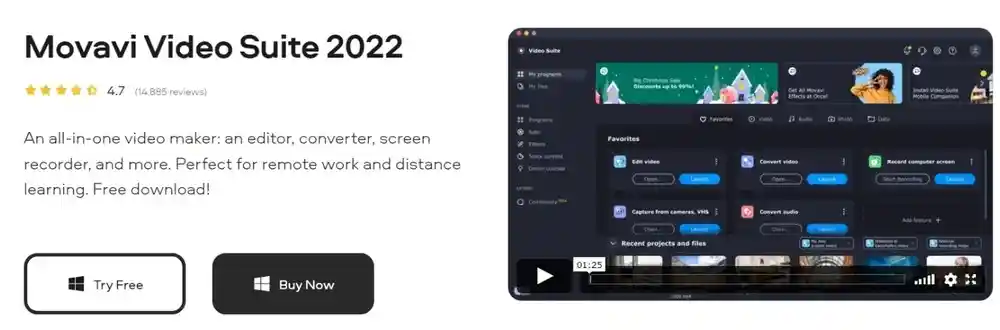
FAQ on Movavi
On how many computers can I use Movavi?
One computer
Movavi software may be downloaded on only one computer at a time. If needed, you can take the application off your current computer and then transfer it to another with the exact license details.
Does Movavi require a one-time purchase?
It is possible to purchase Movavi Video Editor Plus with a one-time fee of $74.95 or an annual $54.95-per-year subscription.
How long will the Movavi free trial last?
You can only avail a 7-day trial for free. After the trial period expires, you will not be able to utilize the software.
Are you sure Movavi suitable for YouTube?
You could try Movavi Video Editor Plus, our preferred all-around video editing software. It's a better option for those who are just beginning their YouTube journey.
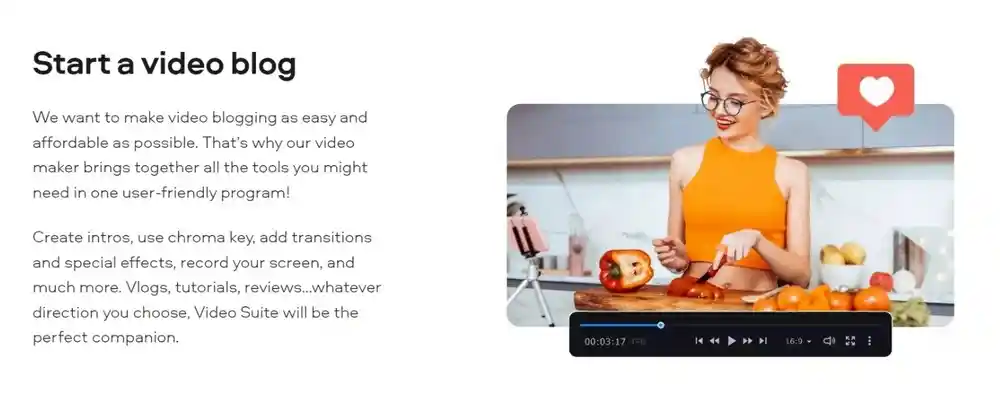
Is Movavi a professional tool?
Movavi Video Editor Plus can be download-free; it is a pro-level video editing tool that works with Mac and Windows. With Movavi, you can drag and drop audio and video tracks on the timeline, insert effects and apply all editing techniques that are popular among streamers, YouTubers, gamers, and filmmakers.
How much RAM does Movavi utilize?
System Requirements of Movavi
Memory: 2 GB RAM. Graphics: Intel(r) HD Graphics 2000, NVIDIA(r) GeForce(r) series 8 and 8M, QuadroFX 4800 and 5600, AMD Radeon(TM) R600 Mobility Radeon(TM) HD 4330, Mobility FirePro(TM) series, Radeon(TM) R5 M230 or higher graphics card that has current drivers. Storage: 800 MB of available space
Does Movavi Video Editor free?
Movavi Video Editor Plus has a trial period of no cost, which allows you to try it without any cost or pay a small fee for an unlimited access period to this powerful video editor and all its features. It's user-friendly and fast, can create professional videos in just minutes, and make the whole editing process enjoyable.


Movavi Pros
- Super fast processing of 4K videos.
- Cutting, trimming, joining.
- Stylish transitions, titles, and filters
- Media pack built-in.
- Quality Effects and transitions.
- Fantastic tutorials for beginners.
- Packed full of filters
- Movavi price is affordable
- Timeline markers.
- Keyframe animation.
- Easier transitions
- Excellent value for the price
Movavi Cons
Low color grading options.
Best Video Editing Software
Worth Read: Here are some Related reviews of the Best Video Editing Software
Movavi Alternatives
Adobe Premiere Pro Review
Final Cut Pro Review
Filmora Review
Corel VideoStudio Pro review
The Final Verdict – Is Movavi the right choice for you?
Movavi is an easy yet powerful edit application that will help create the perfect video. It is able to modify and transform video and make 3D effects, stabilize shaken footage and include audio tracks in the video and much more. Movavi lets you edit your videos, make special effects, and add music.
After trying it out through the creation of my video, I found it to be simple to use with a few minor areas that the interface for users could be improved in future versions. The integration with YouTube made it easy to upload my video, and the whole process was smooth. We hope that from this Movavi Review, you've got a clear idea about Movavi features, pros, cons, Movavi pricing, and Movavi alternatives.
Check the Latest Movavi price
Try Movavi for free