Planable Review
Planable allows collaboration across different platforms via an integrated database. It is a fantastic tool to manage social media. In this Planable review, we will discuss the plannable free plan, Planable pricing, features, Pros, Cons, Planable alternatives etc.
This deal does not require to manually enter the code, it will be activated instantly.
Planable Benefits
Planable provides a cloud-based collaboration, media, and approbation system that is designed for freelancers, media agencies as well as marketing departments. The main features are automated publishing and content management and management of multiple accounts, multi-user collaboration, and posting time schedule. The supported social media platforms are Facebook, LinkedIn, Twitter, and Instagram.
Planable streamlines and speeds up your ability to manage and share your social media posts by improving communication and collaboration between teams, eliminating long-running check-ins and threads, as well as getting the social media posts approved and distributed more quickly than ever before.
At Planable, the platform lets you and your group to collaborate in the creation of your social media posts. You don't have to utilize Excel sheets or PowerPoint to present your work or to effectively convey your concept.
You can utilize Planable to efficiently display your ideas and thoughts and demonstrate how they'll show up on your chosen social media channels, regardless of whether it's Facebook, Twitter, or Instagram.
A Quick Overview of the Plannable
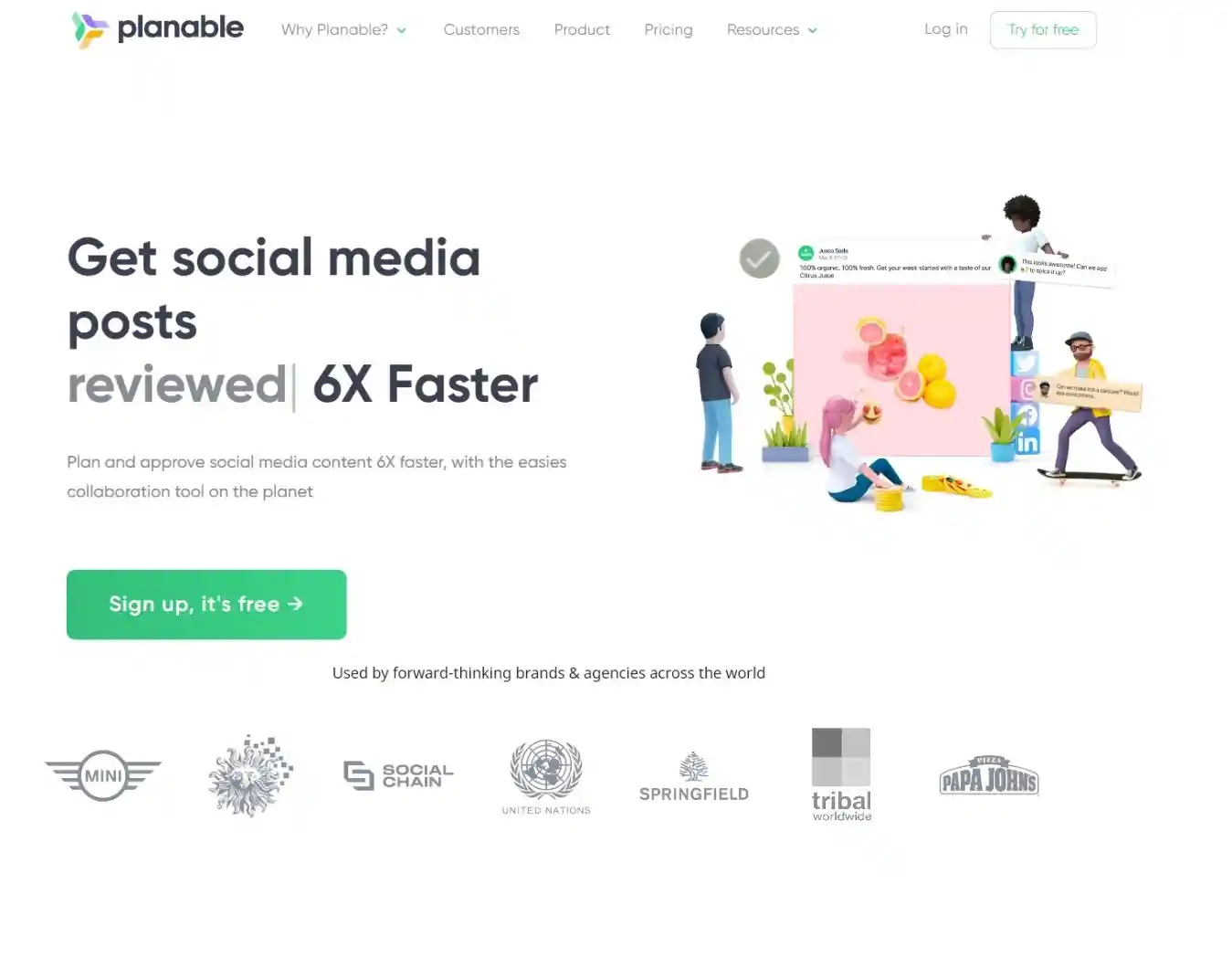
Planable lets users make posts for multiple websites and then adapt them to different social media platforms in separately. It allows people to add media files to their posts, and then add Emojis, active hashtags, tag tags for pages, and Giphy Integrations into their posts. The users can schedule posts according to predetermined timeslots. Posts can be categorized by topic, purpose or campaign.
Planable Prices
Plans at the are Planable start at $39 per workspace with the Starter plan. It allows up to three users as well as unlimited posts each month. The Premium plan is $99 per month and provides five workspaces as well as access for seven users, as well as the ability to create unlimited web pages and posts. An Enterprise plan is accessible, however, pricing is dependent on the number of users and workspaces that are required; those who subscribe to this plan also enjoy advanced features and live customer service in real-time.
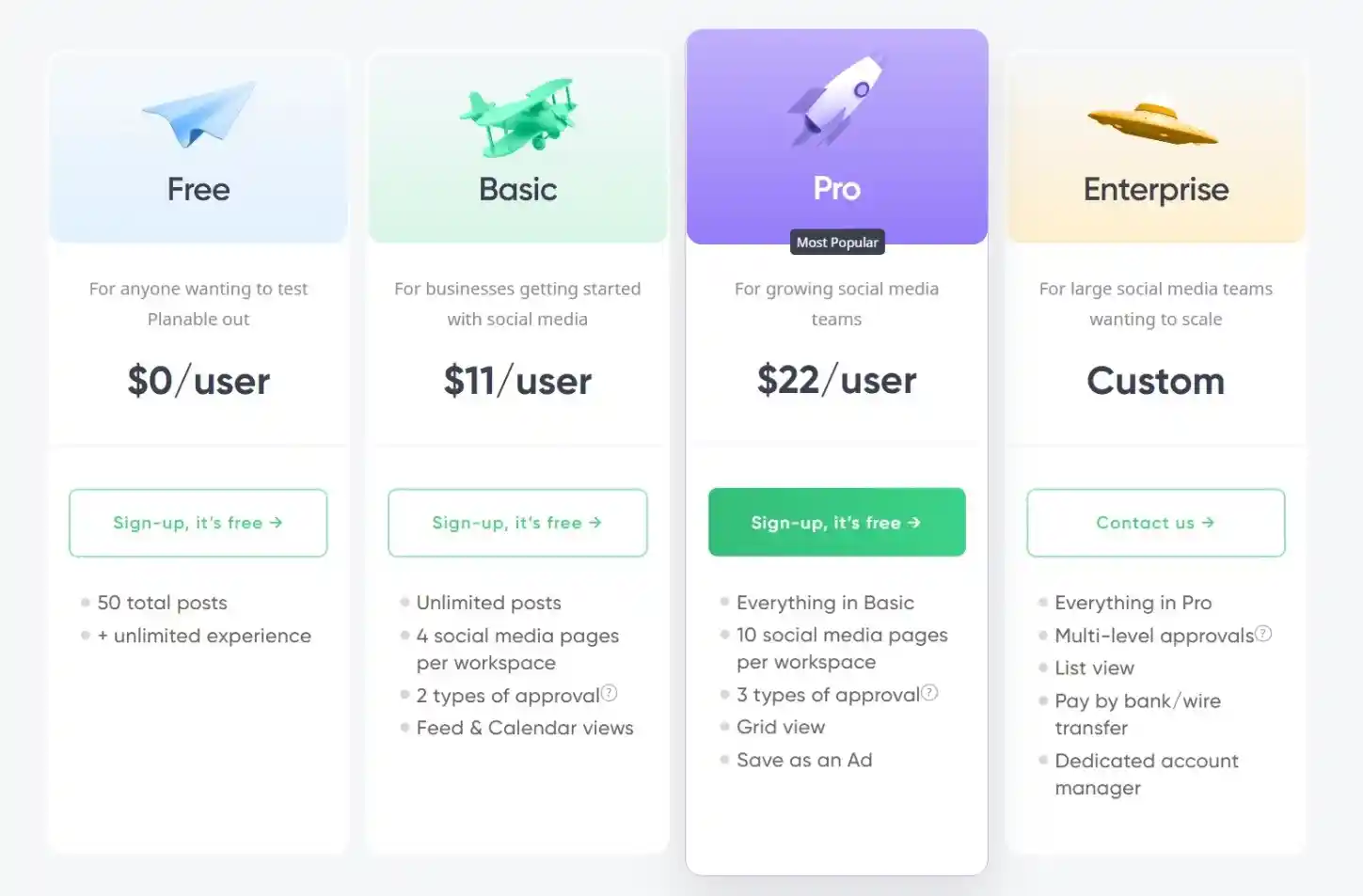
Planable Features
- Centralized Social Media Content Management
- Planning and Scheduling
- Instant Feedback
- Social Media Post Preview
- Faster Approval
- Direct Social Media Posting
Plannable Customer Support
Planable allows us to work together in social media postings live using a visual format that provides a close representation of what published posts will look like, all for a cost that fits our local team. Planable allows me to easily manage workspaces and collaborators for my entire customers. Additionally, Planable's 24/7 customer support, that is powered by Intercom and Intercom has been amazing. My inquiries are always addressed promptly, and I am able to find that my requests for feature and feedback are actually being taken seriously by those who are important instead of getting lost in the shuffle, like many other organizations. Planable introduces new features almost all every day, which means that your experience is more and better. I'm confident that the value this software provides to my team will only increase.
Planable Ease of Use – Planable Review
Planable is flexible enough to accommodate the needs of businesses in general. It's adaptable enough to handle many social media platforms under the same brand (i.e. five Instagram accounts or several Facebook pages). It also manages to allow all accounts to be easily accessible from the same page. The Workspace model can be very flexible in the process of collating and triaging different Social Media accounts.
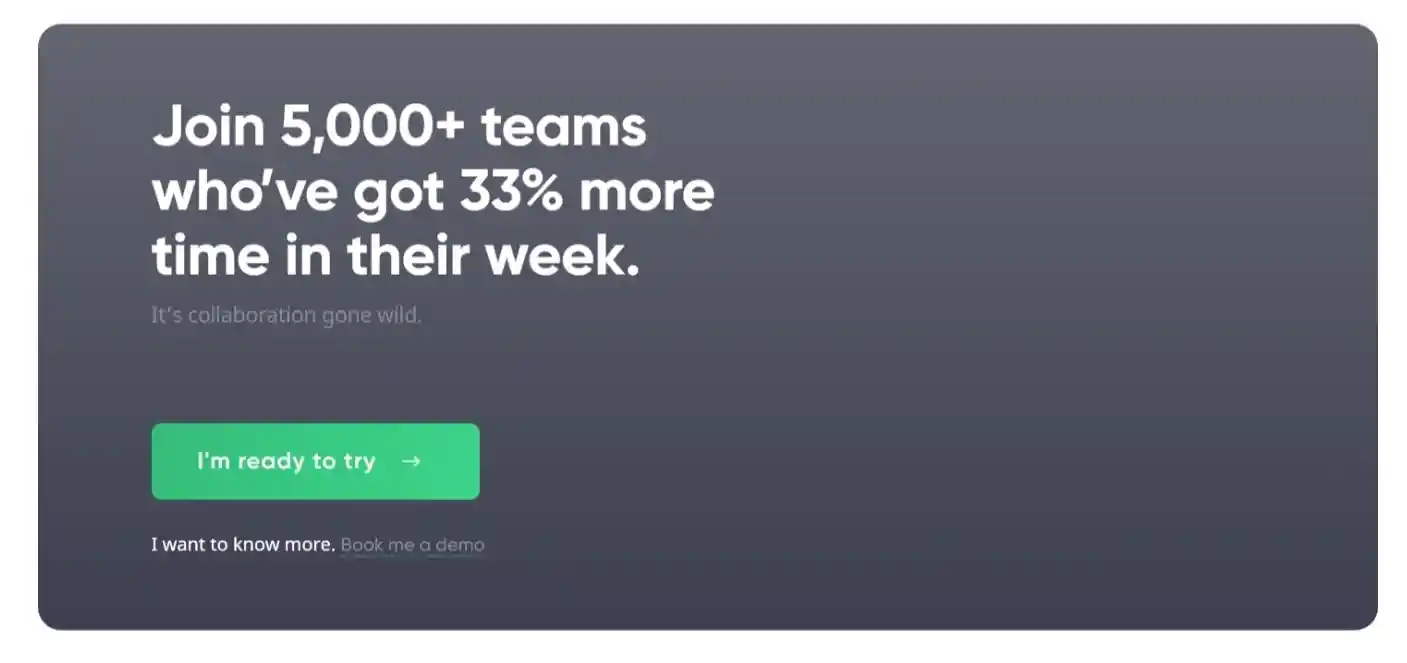
The ability to plan and make bulk posts is the task of teams than individuals. Planable can manage the entire month's worth of content from social channels and plan them with an intuitive drag-and-drop interface. Planable is unique in terms of user-friendliness and the ability to layer customization.
FAQs about Planable
What is Planable?
It's a platform that enables agencies as well as social media managers, freelancers, marketers, and communication teams across the world to develop social media marketing campaigns and share feedback in the most visually appealing method. We created Planable to connect clients, team members, and social media content onto the same page to facilitate better speedier brand storytelling.
How many posts can you receive for free using the planable?
The plan for free is unlimited in all ways, with the exception of the number of posts you can make. You can create 50 posts for free to try Planable, and perhaps you'll fall in love with it. This is the basic idea: the free plan is offered for you to give Planable an actual test.
What is planable for TikTok?
It is now possible to design, plan as well as collaborate with your TikTok content using Planable. With 1 billion active users per month, You should. Connect your accounts and get going.
Where is Planable, the headquarters of Planable?
The headquarters of Planable are in London, England, United Kingdom .
Can you upload reels to Planable? This major change has resulted in a number of users asking: Can you plan Instagram postings and Reels in advance? Yes, it is possible! You can plan Instagram Reels in Planable,
just as you would schedule Instagram postings.
Can Planable be used for free?
Are Planable plans free? Plantable offer a no-cost plan that will get you up and running and familiar with Planable. You can utilize the free plan for all the time you need, and it includes all of Planable's Planable features. With the free plan, you can create as many workspaces as you like and include the number of users you want.
Best Social Media Tools
eClincher Alternatives
Planable Pros
Simple to use.
Planable is a great tool for planning posts for social networks.
We love the workspace and the team collaboration.
This is beneficial for large or agency publishers who have to post regular content.
I enjoy the calendar view as well as the feed view. I love that drag-and-drop feature! Amazing!
The interface is very speedy! (super crucial) They also support Instagram and LinkedIn!
They also work very fast in with new features that will improve the service, so I am extremely happy with that.
Planable Cons
Integration with other tools for campaigning could be better.
Planable Review – Our Verdict
Is Planable the best choice for You?
Planable is a useful tool for organizing your content as well as managing online client relations.
You can benefit from the free first 50 posts of Planable to experience the capabilities of the software for you. The three main features of Planable are centered around the capability for collaboration, its capability to allow you to visually plan your social media content, and how simple it is to share your workspace with third-party applications. We believe that from this Planable Review, you've got a clear idea about Planable features, pros, and cons, Planable prices, etc.
Are you ready to test Planable? Begin scheduling and posting your first 50 posts here. Also, you could avail a free trial.



