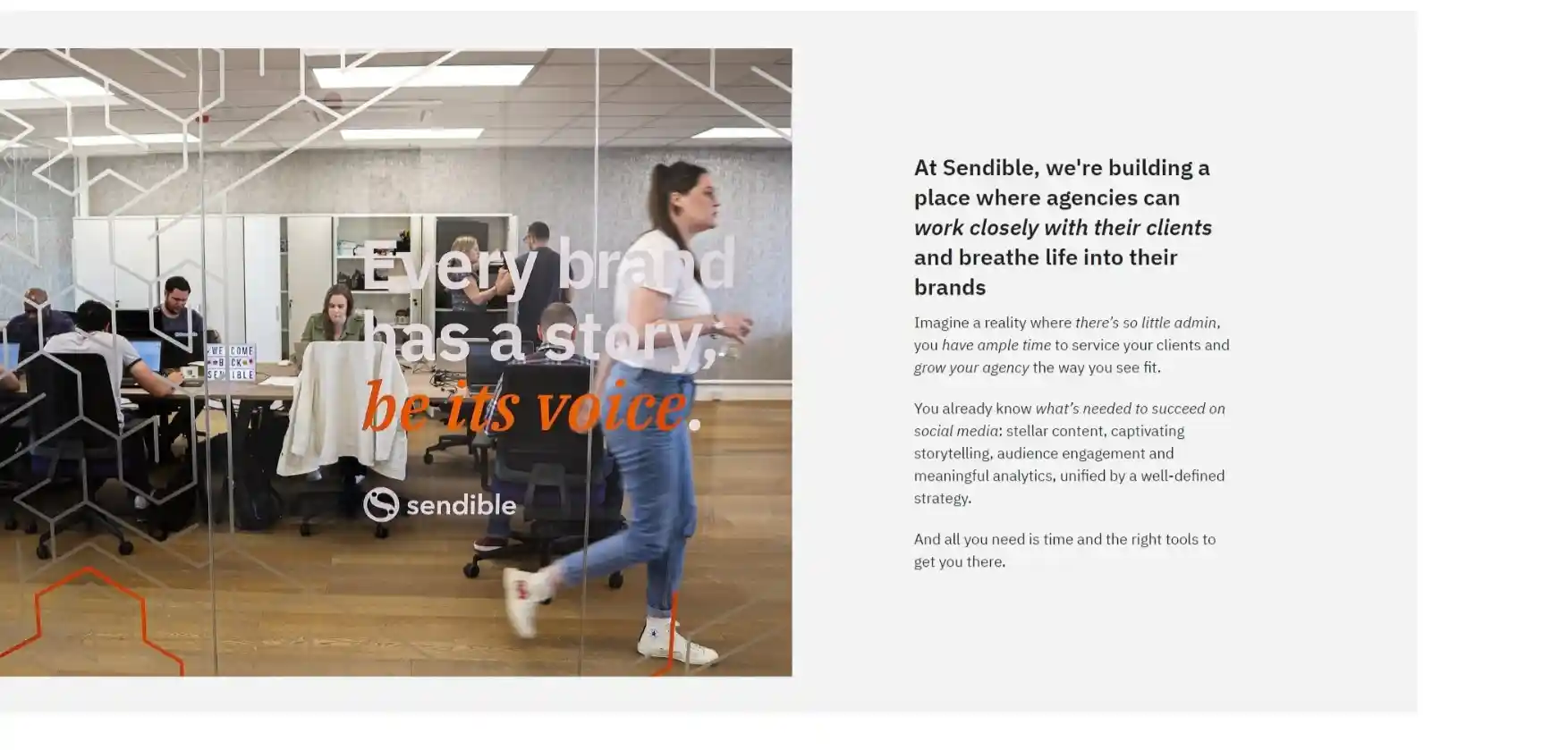Sendible Review – An Amazing Tool For Social Media Management
If you're in the business world and looking for the most efficient tools for managing social media to improve your business, then Sendible is a great option to look into. In this Sendible review, we will discuss Sendible pricing, features, Pros, Cons, Sendible alternatives, etc.
Sendible is a comprehensive package that includes all the tools necessary to manage social media campaigns through an intuitive platform.
This deal does not require to manually enter the code, it will be activated instantly.
Sendible Benefits
- Publishing of social media posts and scheduling – Save time in content creation every week.
- Social media streams and inboxes – Respond to all your messages and comments from one interface.
- Monitoring social media – Find mentions of brands quickly.
- Curation of content – Find information for sharing with followers.
- Social media reporting profiles are excellent for showing off the amazing job you're doing.
A Quick Overview of the Sendible
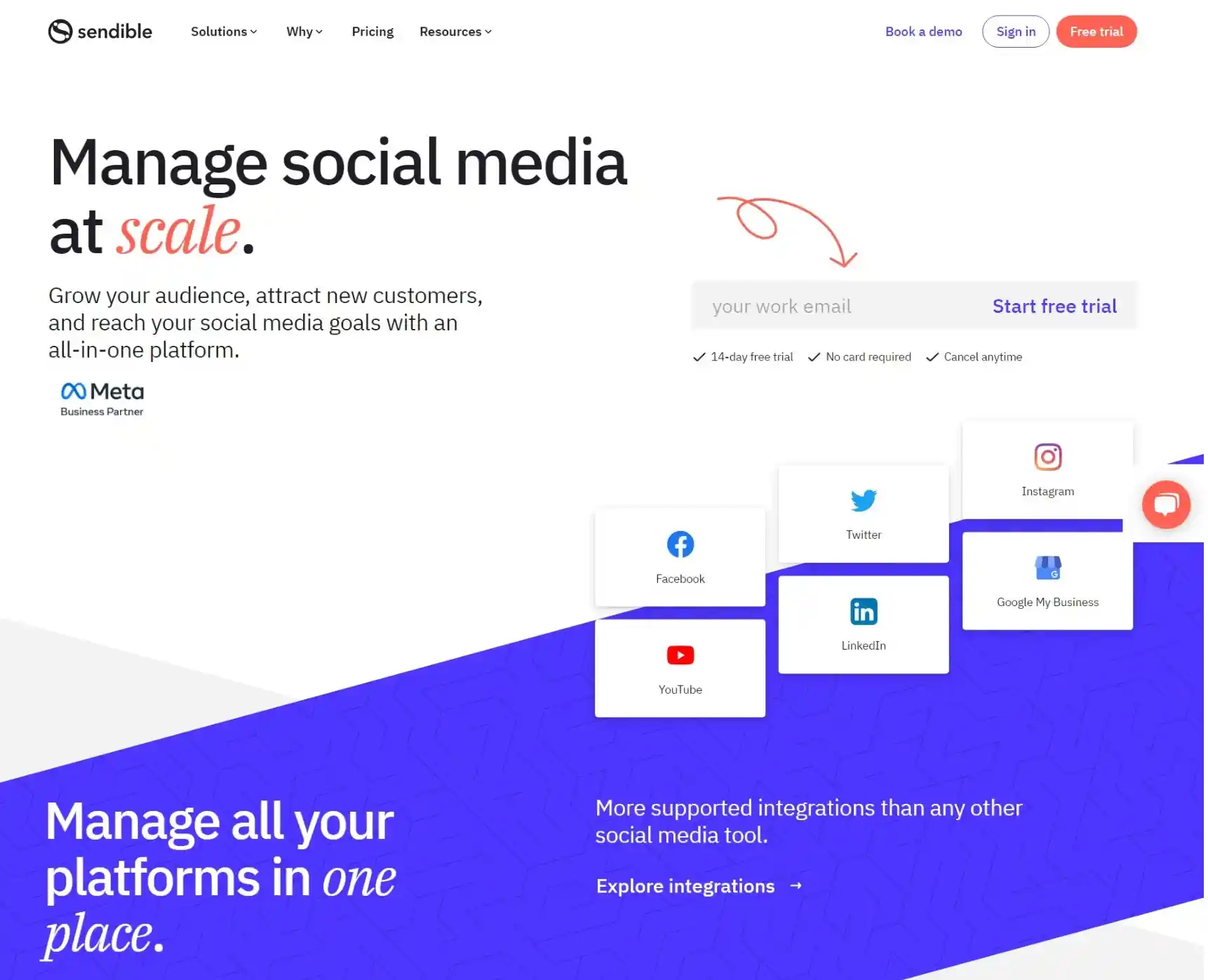
There are many options for selecting various packages, which all were designed to aid users in harnessing the potential of social media advertising. They range from basic free-of-cost options that offer a less simple set of tools available as well to a comprehensive version aimed at companies that are expanding their efforts on social media.
Sendible Prices
Sendible comes with a 14-day trial test on all plans. You can use this trial to experiment with the features available and determine whether it's a tool for managing social media software that can meet your requirements. Sendible cost is given below:
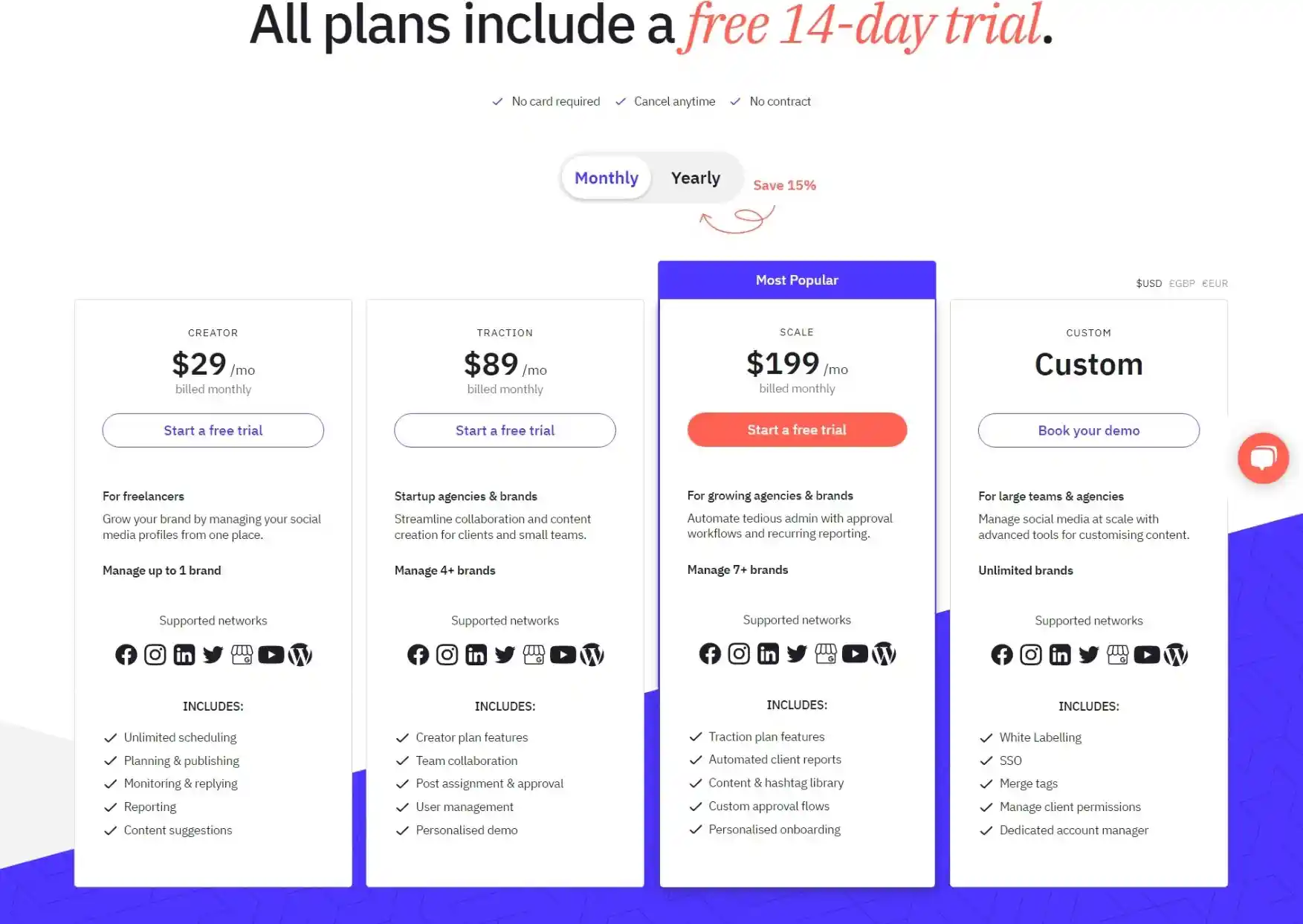
Below are the various prices and limitations for the four plans:
- Basic ($29 each month) – Perfect for writers and content creators who want to showcase their work on social media. It connects up to eight profiles on social media and produces eight short social media reports per month.
- Traction ($99 per month) – Small agencies and companies will be able to work effectively with social media using this program. It allows three team members to join and connect to as many as 48 social accounts and produces 15 customized reports.
- Growth ($199/month) – For growing companies working with multiple clients who rely heavily on social networks as the primary growth engines. It allows seven team members to join and can be connected to up to 105 different accounts and produces 35 reports in a short time.
- Big ($299/month)– Agencies that manage thousands of social media sites frequently should sign up for this plan. You can invite up to 12 users. It can connect up to 192 profiles and produces 60 reports in a short time.
Additionally, you can enjoy 15% off of all plans when you opt to purchase this software to manage social media each year.
Sendible's pricing options are dispersed. Although the service is targeted at companies that handle several clients, however, small-sized businesses may be able to find a suitable tier that meets their requirements. Another thing to take into consideration is Sendible's definition of service as a whole, each one being only a one-way exchange with one Social Media account.
The Starter tier begins with 12 services and one user. It goes up by 48 users and three users when you enter the Traction tier, which goes up in price significantly. Social media managers or SMBs who have needs that fall between these tiers ought to seek out a better price that is more tailored to their requirements.
Sendible Features – Sendible Review
There are a variety of fundamental areas of Sendible, and all of them will appeal to an owner of a business looking to establish a solid grip on social media campaigns. The primary areas of interest are Publishing, Collaboration, and Analytics, and the capability to keep track of the effectiveness of campaigns by using a clean dashboard arrangement.
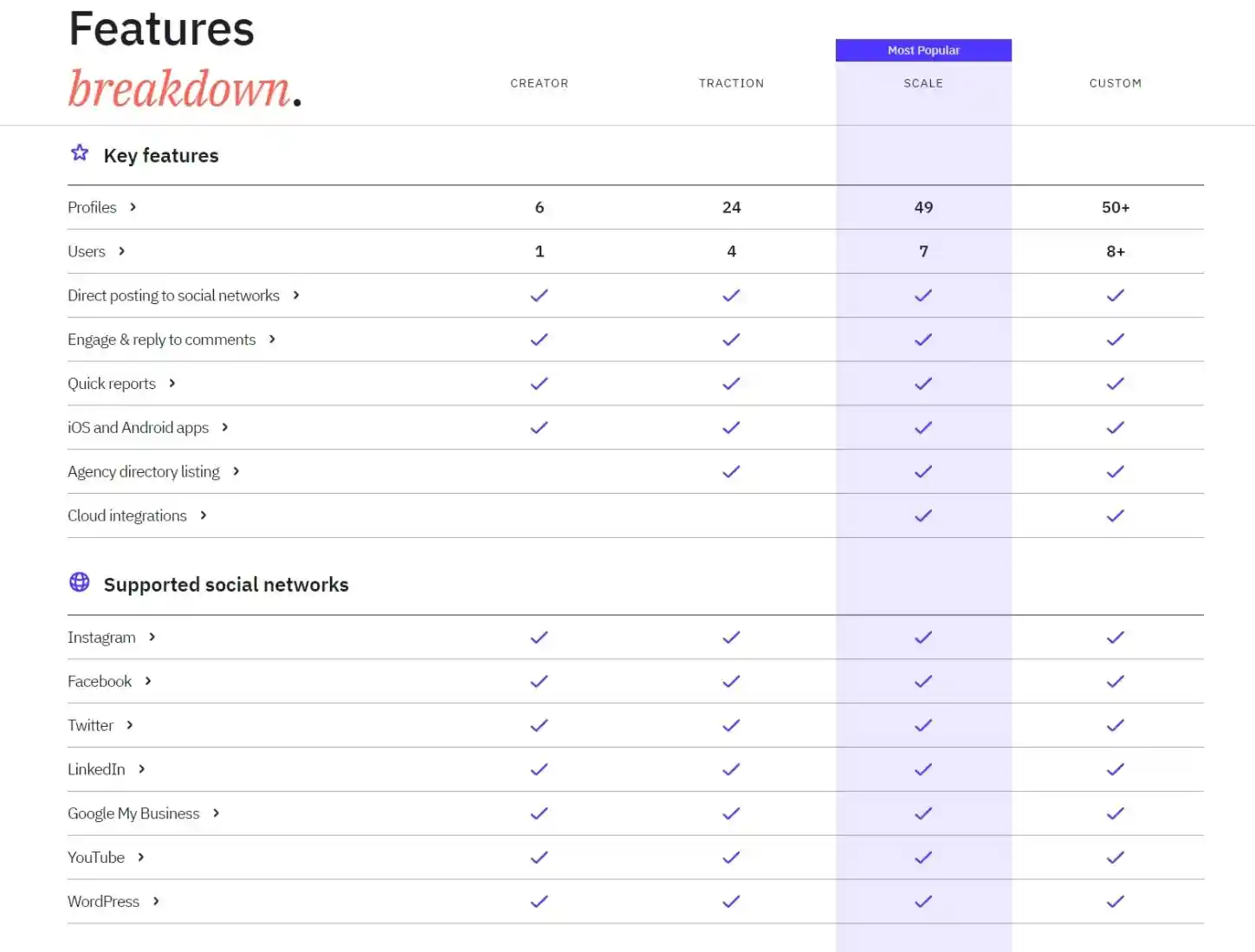
In addition, all of the above plans incorporate features and functions specifically designed for the targeted market. In theory, that means you'll only pay only for the features you use and not have a plethora of tools that don't get used. The freelancing version includes the ability to schedule, plan, publishing, monitoring and responding as well as content and reporting suggestions.
Furthermore, Expansion features incorporate all of the options of the scale plan along with the white-labeling capacity to manage permissions for clients who merge tags, and the additional benefit of having an account manager committed for your profile. This is an advantage in the crowded and expanding department that manages social media.
Sendible Customer Support
Sendible provides support to users through an extensive knowledge base and keeps you informed with issues reported on the Dashboard. Support is available via phone for customers who reside in Australia, the US, UK, and Australia.
Apart from that you'll need to open a support ticket. There's plenty of information you need to enter, plus a ReCaptcha, which did not work as well. I had to try the question four times before it allowed my query to be processed.
A Sendible Ease of Use
Hassle-Free Configuration
Signing up for Sendible was an easy and smooth procedure that took just a minute. One thing I really appreciated is that it let me know right on the signup page that my trial period was over.
Once you're logged in, you'll immediately have the option of adding accounts. The first ones are the most commonly used for businesses: Facebook, Twitter, LinkedIn, Instagram, and Google My Business.
It's true that the process of adding social media accounts is easy and is among the most efficient processes I've encountered. Furthermore, Sendible keeps you updated on the number of social media accounts as well as services that you've added and removed.
There were a few small issues, but. When I first added an account, however, it wasn't always obvious whether it had actually been added once I moved to other areas within the Dashboard. For instance, LinkedIn, as well as Instagram profiles, seemed to have been added, but their content wasn't visible when I looked them up.
On Twitter and Facebook, However, it was fine, which allowed me to jump directly into creating content.
Auto-posting content
One of the best features offered by Sendible is the capability to monitor RSS sites or feeds and then automatically share this content to your social networks. To achieve this, visit Contentthen feeds and then select “New Auto Post. Look up the name or URL to find sources to include. Set options such as update frequency, the number of entries, etc.
You can decide whether you'd want to include this post in your drafts or on it as a scheduled post. This is the best way to ensure that your calendar is full. I made use of this feature to publish to LinkedIn, but I think that the automated Facebook postings could also be a good idea. This is an enormous time-saver for busy social media managers.
You may also receive an email notification when your message is delivered; however, users who have a lot of social media accounts might want to switch off the alerts.
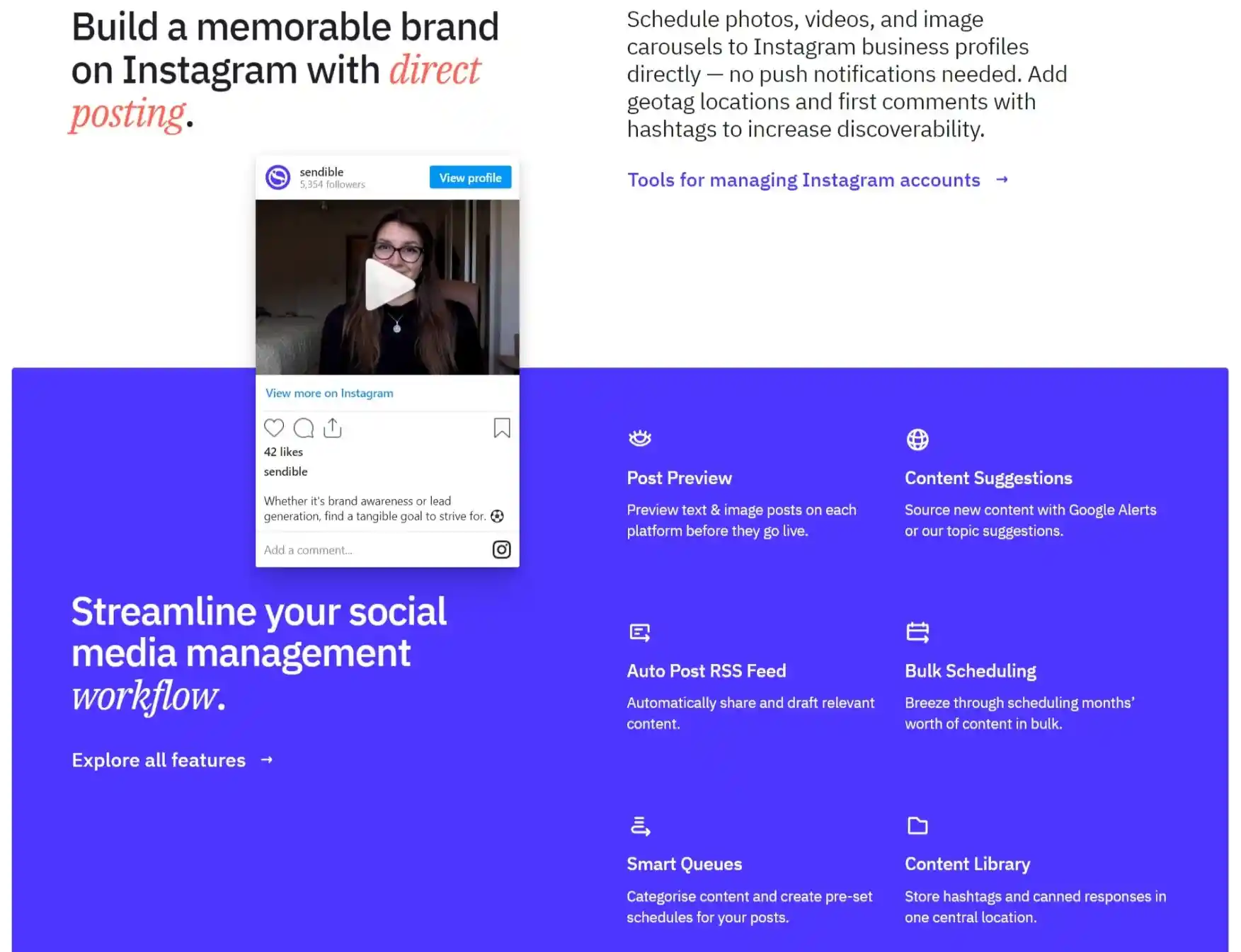
FAQs about Sendible – Sendible Review
Sendible aids you in the curation of content by suggesting ideas via RSS feeds and blog content from all over the internet. It allows you to create content and then schedule it onto your Sendible calendar for a suitable time. One of the advantages of Sendible is that you can avail of decent curation tools for content even at an affordable price.
How many agencies use Sendible?
More than 30,000 marketers, agencies, and brand managers depend on Sendible to help them tell their brand's story. You can customize and preview your posts on every platform. Make sure your images are pixel-perfect using our built-in editor or create fresh graphics using Canva. Collaboration with your team members and clients through the creation of approval workflows and ensure that your posts are consistent with your brand.
What are the advantages of making use of Sendible to share content on social media?
One of the great things about Sendible Sendible is its amazing monitors for social networks. It lets users keep track of notifications and alerts without trouble. Additionally, you are able to manage several accounts at your leisure.
Do Sendible monitor click on the links I have included in my blog posts?
Yes, so long that the URL has been reduced with one of the options to shorten links we offer and is uploaded through Sendible, We will be in a position to monitor the URL and report regarding it to report.
If a link-shortener is enabled on your account (this will be initially set to Bitly), all links included in the Compose Box or are included in the URL field during bulk import will be automatically shortened.
Do you know how to put a tag on someone on the Sendible?
To tag a page, you'll need to be able to use”@”, then click the “@” symbol, and then choose the profile or page you wish to mark (or the symbols @, #, #, and) but you will not be in a position to copy and paste tags into the Compose Box.
Sendible Pros
- The pricing is affordable. There are no hidden costs or fees.
- Sendible is easy to use and will do exactly what they promise!
- Variety of packages
- A strong agency with a strong focus
Sendible Cons
- The android app isn't very easy to use.
- Paying monthly is not a saving.
Best Social Media link management Tools
Sendible Alternatives
Sendible Review – Our Verdict
Is Sendible the best choice for You?
Sendible is an effective social media management tool that is designed to handle many companies and their clients.
Sendible provides a wide array of features for social media administrators and, particularly, teams. Its focus on the agency is evident due to its multi-user support, collaboration tools, and outstanding post queueing as well as approval setting. We believe that from this Sendible Review, you've got a clear idea about Sendible features, pros, cons, Planable prices, and Sendible alternatives.
Monitoring and analysis capabilities make it a great integrated system, and Sendible's live-time report generation makes it simple to design easy-to-read reports that can be shared with managers and clients.
Try the 14-day trial for free Try it out for yourself!